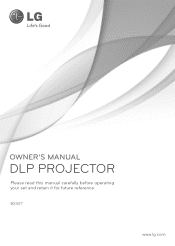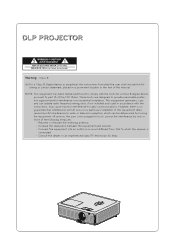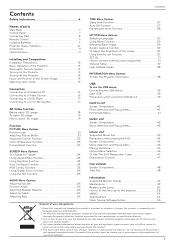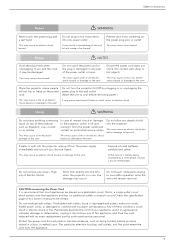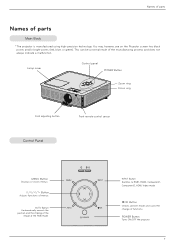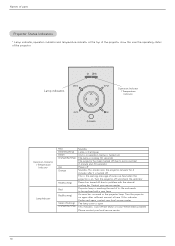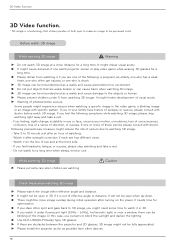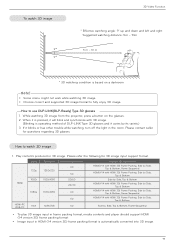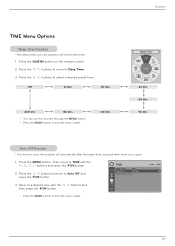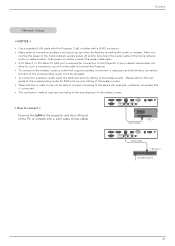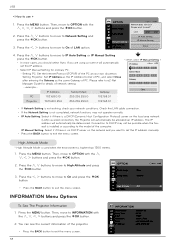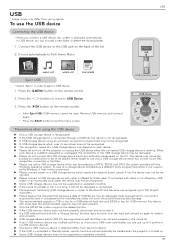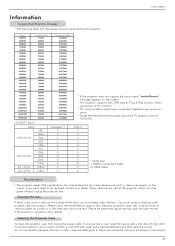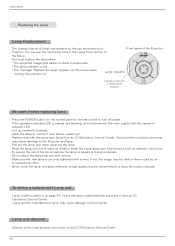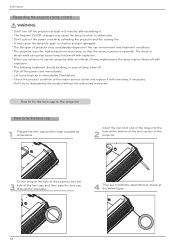LG BX327 Support Question
Find answers below for this question about LG BX327.Need a LG BX327 manual? We have 2 online manuals for this item!
Question posted by eduardo10ca on March 9th, 2016
The Projector Turn On And Off Immediately.
I turn on the projector and shows a bit of light for some seconds and turns off. The orange light turns on at the end. Is the lamp the problem. I have some time back problems with my power in the house it was going on and off. May be has damaged something .thanksEdward
Current Answers
Related LG BX327 Manual Pages
LG Knowledge Base Results
We have determined that the information below may contain an answer to this question. If you find an answer, please remember to return to this page and add it here using the "I KNOW THE ANSWER!" button above. It's that easy to earn points!-
Plumbing Noises - LG Consumer Knowledge Base
... velocity you can focus in the house and then flush all the toilets. Do not remove the bleed screw, just slowly turn on all the faucets in on full blast, then go turn on several faucets at the same time. Open all the energy it slams into ), or by several seconds is probably water hammer. Don... -
How to use your Air Conditioner features - LG Consumer Knowledge Base
... the room at a time. Insert 2 double A (AA) batteries into the battery compartment. The end of comfort. Check batteries...feature to determine if cooling is not going to be in the CLOSE position in order to not operate...resetting the cooling operation. AUTO START: if power failure occurs, the unit will turn the unit on the temperature setting selected. FAN ... -
LG Front Load Washer: General FAQ - LG Consumer Knowledge Base
... Examine the drain pump filter at the end of leakage can still be resolved easily. NOTE: Not all water will turn off automatically. The light will also activate at the front bottom left... interior of dry clothing. First, power on and press the spin speed key until it is in the dispenser trays Washing Machine: Too much HE detergent can damage the finish on but it thoroughly ...
Similar Questions
Lg Pb60g Led Projector Display Problem
Projector's led light source is not working though fans etc. works fine. I am not getting any light ...
Projector's led light source is not working though fans etc. works fine. I am not getting any light ...
(Posted by azaz64in 8 years ago)
How To Reset Lamp Timer
Hi how to reset the lamp timer on the LG BX327 i have replaced the lamp but it keeps on displaing a ...
Hi how to reset the lamp timer on the LG BX327 i have replaced the lamp but it keeps on displaing a ...
(Posted by projector96355 9 years ago)
Projector Turns Off He 200g
My hs200g switches off while in use, it's happening quite often. Also noticed that it is a lot loude...
My hs200g switches off while in use, it's happening quite often. Also noticed that it is a lot loude...
(Posted by Boebie 9 years ago)
Lg Hs200g Displays Black Spots (blotted Display)
My projector shows black little dots which keeps increasing until it turns the whole projected pre...
My projector shows black little dots which keeps increasing until it turns the whole projected pre...
(Posted by chrismpinga 11 years ago)