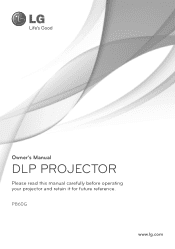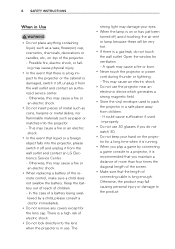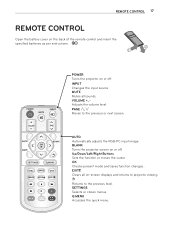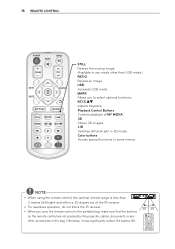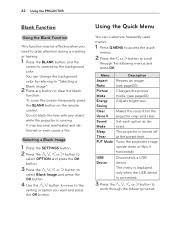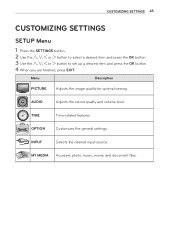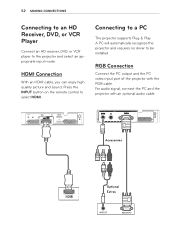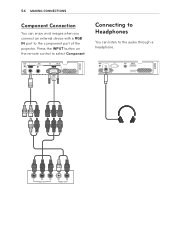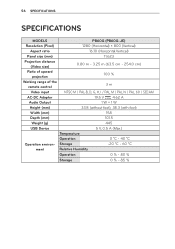LG PB60G Support and Manuals
Get Help and Manuals for this LG item

Most Recent LG PB60G Questions
Standby Problem
my projector comes to the standby mode after +- 10 seconds.All the " time " menus are on off.what ca...
my projector comes to the standby mode after +- 10 seconds.All the " time " menus are on off.what ca...
(Posted by vasco 7 years ago)
Lg Pb60g Led Projector Display Problem
Projector's led light source is not working though fans etc. works fine. I am not getting any light ...
Projector's led light source is not working though fans etc. works fine. I am not getting any light ...
(Posted by azaz64in 8 years ago)
LG PB60G Videos
Popular LG PB60G Manual Pages
LG PB60G Reviews
We have not received any reviews for LG yet.