LG PA77U Support and Manuals
LG PA77U Videos
Popular LG PA77U Manual Pages
Owners Manual - Page 2


...subsidiary of HDMI Licensing LLC in your projector. To obtain your registration code, locate the DivX VOD section in the...how to verify that shown in
this manual. For DTS patents, see http://... video. yyYour projector's OSD (On Screen Display) may differ slightly from your device setup menu. Go ...LICENSE
Supported licenses may differ by one or more information about licenses, visit www.lg....
Owners Manual - Page 4


....8 inches). - This will prevent fire due to the projector. yyBe careful not to tip the projector over when connecting external devices to the projector. - This may cause personal injury or damage to ground the unit, have a qualified electrician install a separate circuit breaker. The distance between the projector and the wall should be inserted fully into one...
Owners Manual - Page 7


..., or repair, contact your seller or our service center once a year to the projector.
yyTo prevent damage to lamp, unit must...INSTRUCTIONS 7
Cleaning
WARNING
yyDo not spray the projector with a wet cloth.
yyWhen cleaning plastic parts such as these can damage the projector. - This can result in operation, eye damage can cause injury and internal overheating.
yyDo not use glass...
Owners Manual - Page 9
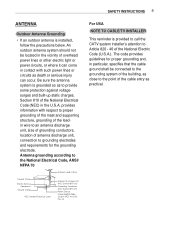
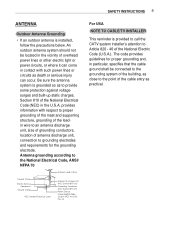
..., or where it can come in Wire
Ground Clamp Electric Service
Equipment Ground Clamp
NEC: National Electrical Code
Antenna Discharge Unit (NEC Section 810-20)
Grounding Conductor (NEC Section 810-21)
Power Service GroundingElectrode System (NEC Art 250, Part H)
For USA
NOTE TO CABLE/TV INSTALLER
This reminder is provided to call the CATV system...
Owners Manual - Page 12


...to a Network Through Set
Expert
45
-- Using the Multi Audio
42
ENTERTAINMENT
43
To Use Smart Features
43
-- Installation Precautions
19
-- Watching With the Projector
34
To Set Channel
35
-- 12 CONTENTS
CONTENTS
LICENSE
2
SAFETY INSTRUCTIONS
3
PREPARATION
15
Accessories
15
Optional Extras
16
Parts and Components
17
-- How to Install the Projector On a Tripod
21...
Owners Manual - Page 13


... Now?
78
-- To Use On Now
78
To Use Internet
80
Frequently Asked Questions for Smart
Projector
81
USING ADVANCED FUNCTIONS85
To Use Screen Remote
85
-- To Set SmartShare™ Related Functions
62
To Use the LG Cloud
65
-- CONTENTS 13
SMARTSHARE
54
Before Using
54
-- HDMI Connection
113
Connecting to DVI Connection...
Owners Manual - Page 14
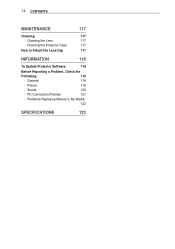
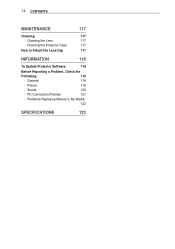
... Replaying Movies in My Media
122
SPECIFICATIONS
123 14 CONTENTS
MAINTENANCE
117
Cleaning
117
-- Cleaning the Projector Case
117
How to Attach the Lens Cap
117
INFORMATION
118
To Update Projector Software
118
Before Reporting a Problem, Check the
Following:
119
-- Picture
119
-- Sound
120
-- General
119
-- PC Connection Problem
121
-- Cleaning the Lens
117
--
Owners Manual - Page 45


... methods.
WPS-PIN Connects easily when the PIN of a wireless AP supporting PBC is entered in to the AP website.
Enter the Connects to ...Settings → NETWⱞOⳮRK →HNOMeEtwork connection → Start Connection → Other Network List → Manual Setup.
1 Select a network connection, either
Wired or Wireless.
2 When connecting via Wi-Fi, use
the on the projector...
Owners Manual - Page 47
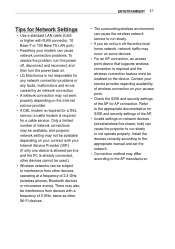
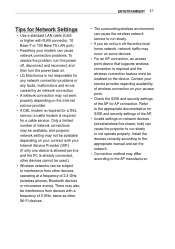
... problems or any faults, malfunctions and errors caused by an network connection.
yyCheck the SSID and security settings of wireless connection on your modem can cause the wireless network service to...be available, and projector network setting may not work properly depending on the device.
yyFor an AP connection, an access point device that supports wireless connection is required...
Owners Manual - Page 51


... a unique operation method of DLP-LINK type glasses. 3D FUNCTION 51
Using the DLP-LINK (DLP-Ready) Type Glasses 1 While watching 3D images from the projector, press buttons on the input signal, available 3D type may be different depending on the glasses type.)
3 If the glasses flicker or problems occur while watching 3D, first turn the lights off to
make...
Owners Manual - Page 67
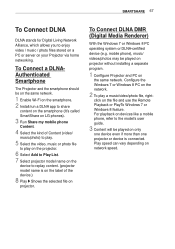
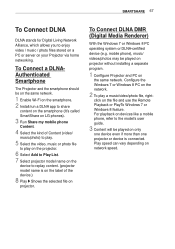
... smartphone (It's called SmartShare on LG phones).
3 Run Share my mobile phone
Content.
4 Select the kind of the device.)
8 Play Shows the selected file on
the same network. For playback on devices like a mobile phone, refer to the model's user guide.
3 C ontent will be played on
projector without installing a separate
program.
1 C onfigure Projector and PC on...
Owners Manual - Page 69
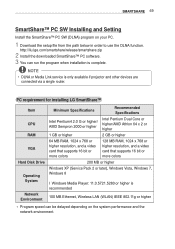
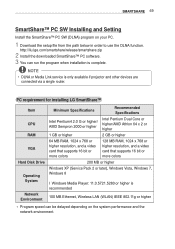
... depending on your PC.
1 Download the setup file from the path below in order to use the DLNA function. NOTE yyDLNA or Media Link service is complete.
PC requirement for installing LG SmartShare™
Item
CPU RAM
VGA
Hard Disk Drive
Operating System
Network Environment
Minimum Specifications
Recommended Specifications
Intel Pentium Dual Core or
Intel Pentium4...
Owners Manual - Page 107
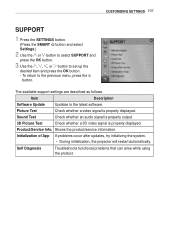
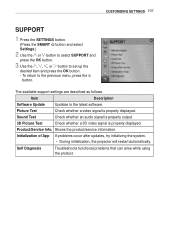
... an audio signal is properly output.
3D Picture Test
Check whether a 3D video signal is properly displayed.
Shows the product/service information.
Self Diagnosis
Troubleshoots functional problems that can arise while using the product. CUSTOMIZING SETTINGS 107
SUPPORT
1 Press the SETTINGS button.
(Press the SMART button and select
Settings.)ⱞⳮ
HOME
2 Use the or...
Owners Manual - Page 111
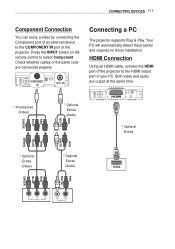
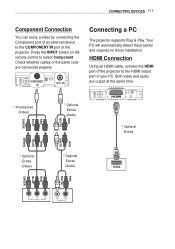
... IN port of your PC. Your PC will automatically detect the projector and requires no driver installation. Press the INPUT button on the remote control to the HDMI output port of the projector.
CH
S
CH
VOL +
237,&$/ ',*,7$/
/$1
$8',2287
&20321...CH '&,1 '&,1
VOL +
* Accessories (Video)
S * Optional CH Extras (Audio)
Connecting a PC
The projector supports Plug & Play.
Owners Manual - Page 118
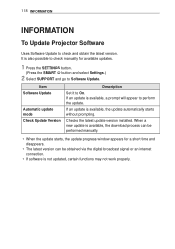
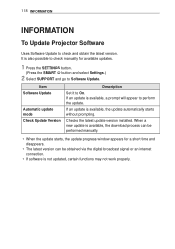
... work properly. yyWhen the update starts, the update progress window appears for available updates.
1 Press the SETTINGS button.
(Press the SMART button and select Settings.)
2 ⱞⳮ
HOME
Select SUPPORT and go to Software Update. It is available, the download process can be performed manually.
Checks the latest update version installed. yyThe latest version can...
LG PA77U Reviews
Do you have an experience with the LG PA77U that you would like to share?
Earn 750 points for your review!
We have not received any reviews for LG yet.
Earn 750 points for your review!


