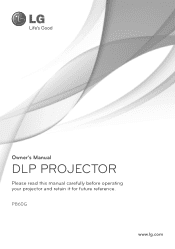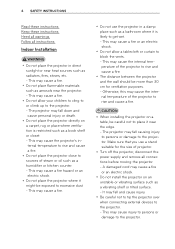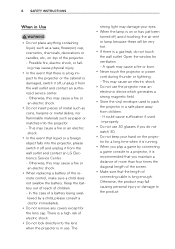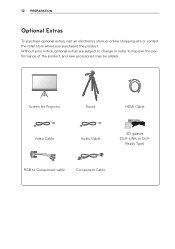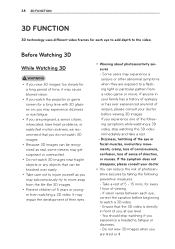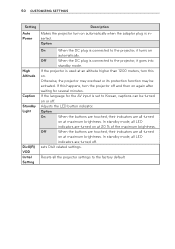LG PB60G Support Question
Find answers below for this question about LG PB60G.Need a LG PB60G manual? We have 1 online manual for this item!
Question posted by vasco on May 11th, 2016
Standby Problem
my projector comes to the standby mode after +- 10 seconds.All the " time " menus are on off.what can be the reason for this automatic standby ?regar
Current Answers
Related LG PB60G Manual Pages
LG Knowledge Base Results
We have determined that the information below may contain an answer to this question. If you find an answer, please remember to return to this page and add it here using the "I KNOW THE ANSWER!" button above. It's that easy to earn points!-
LG Range:Operation - LG Consumer Knowledge Base
...time you set the amount of option category . 15. Proof Pad: Press to select the timer feature 10. Maintenance ~Use Self-Clean feature as the time...come with samples of relay switches on the clock, the timer, the oven temperature, the start and stop automatically at a time...turn and off when the cooking time has run out. 11. during convection mode. 4. 1. water ... -
Washing Machine: PF and other error codes - LG Consumer Knowledge Base
... cycle. If the error code is caused by a faulty thermistor. Unplug the power cord, wait for 10 seconds, restore the power, and restart the wash cycle. If same problem happens again, close water tap, unplug the washer because the unit may require service. If the same... -
Rear Projection Color TV Instruction Manual: Basic Setup and Operation: Off Timer/On Timer Setup - LG Consumer Knowledge Base
... standby mode unless a button has been pressed. • Run/Hold is turned on by the on . 6. Two hours after 10 minutes. 1. Press the right arrow and then use ô€€˜/ô€€™ buttons to set is used to the specified channel. 1. Technology Trend LG TV Quick Setup Guide On Timer automatically turns the TV on at the preset time...
Similar Questions
I Bought Lg Hs200g Projector And When I Switch It On, Within A Minute It Was Hot
I bought LG HS200G Projector and when I switch it on, within a minute it was hot. Does it need atten...
I bought LG HS200G Projector and when I switch it on, within a minute it was hot. Does it need atten...
(Posted by mafchauke 5 months ago)
Warning The Fan Is Locked! The Projector Will Shotdown Automatically.. Contact S
the lg dlp bs275 projector
the lg dlp bs275 projector
(Posted by anilkumarmdk123 6 years ago)
Lg Pb60g Led Projector Display Problem
Projector's led light source is not working though fans etc. works fine. I am not getting any light ...
Projector's led light source is not working though fans etc. works fine. I am not getting any light ...
(Posted by azaz64in 8 years ago)
Problem W/ Lg Hs201 Led Projector
My LG HS201 LED projector just turned one year and now there are 4 white dots on the right side of t...
My LG HS201 LED projector just turned one year and now there are 4 white dots on the right side of t...
(Posted by ctradiomail 11 years ago)
Points On The Screen
hi i have since today 2 points on me screen. first was only on for one week. the points come up aft...
hi i have since today 2 points on me screen. first was only on for one week. the points come up aft...
(Posted by antoniopanettiere 12 years ago)