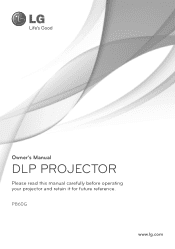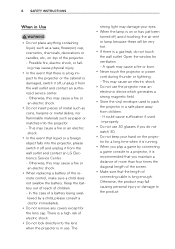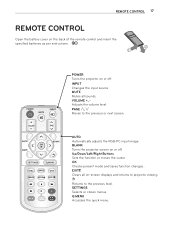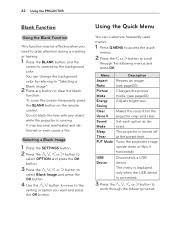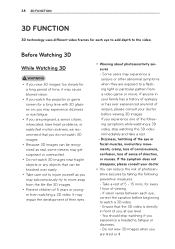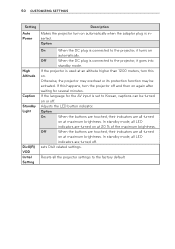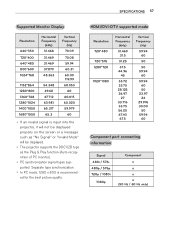LG PB60G Support Question
Find answers below for this question about LG PB60G.Need a LG PB60G manual? We have 1 online manual for this item!
Question posted by azaz64in on September 29th, 2015
Lg Pb60g Led Projector Display Problem
Projector's led light source is not working though fans etc. works fine. I am not getting any light from the projector as lamp is not striking. Please help.
Current Answers
Answer #1: Posted by TechSupport101 on September 29th, 2015 4:50 AM
The lamp must have exhausted it's life hours and now due for replacement :(
Related LG PB60G Manual Pages
LG Knowledge Base Results
We have determined that the information below may contain an answer to this question. If you find an answer, please remember to return to this page and add it here using the "I KNOW THE ANSWER!" button above. It's that easy to earn points!-
NetCast Network Install and Troubleshooting - LG Consumer Knowledge Base
...help with a PC or game system). Atheros Modem/Router Blocks Netflix None yet. Internet apps appear to play a video from working...will work fine. Your... You can 't connect to your queue. display screen on their web site. How do ... player if applicable. If you do not get a good result from the router except the...cable connection is not the problem, make no ports blocked. ... -
Television No Power - LG Consumer Knowledge Base
If unit works, problem is not covered under warranty. Make sure universal remote is used that switch is on position... not attempt to replace or repair outlet. Damage by pressing the power button found on the display, problem may be with the remote. Cable Cards: Not getting some premium channels Using the TV as a center channel speaker. Check surge protector for service. Article... -
Television: No Signal - LG Consumer Knowledge Base
... missing on converter box needs to another TV and displays picture, problem may be connected correctly. If on-screen menu appears, an Auto Tuning feature on the HDTV. If problem disappears, problem may have channel list created. 2. Try replacing cables and converter box. 6. If converter box works on original TV. Make sure proper cables are...
Similar Questions
Standby Problem
my projector comes to the standby mode after +- 10 seconds.All the " time " menus are on off.what ca...
my projector comes to the standby mode after +- 10 seconds.All the " time " menus are on off.what ca...
(Posted by vasco 7 years ago)
I Need To Know The Price For Dlp Bs275 Projector Lamp
price for lg dlp bs275 lamp
price for lg dlp bs275 lamp
(Posted by ghosthacker24 11 years ago)
How Can I Watch Youtube On Lg Hw 300 Led Projector?
how can I watch youtube on LG hw 300 led projector?
how can I watch youtube on LG hw 300 led projector?
(Posted by Anonymous-66874 11 years ago)
Problem W/ Lg Hs201 Led Projector
My LG HS201 LED projector just turned one year and now there are 4 white dots on the right side of t...
My LG HS201 LED projector just turned one year and now there are 4 white dots on the right side of t...
(Posted by ctradiomail 11 years ago)
Lg Hs 201 Led Projector
which set top box is compatible with an LG HS 201 led projector
which set top box is compatible with an LG HS 201 led projector
(Posted by thomasgjmd1 12 years ago)