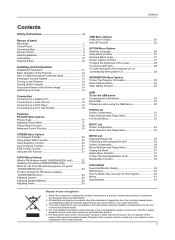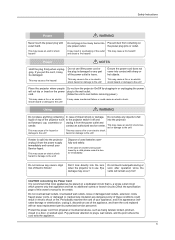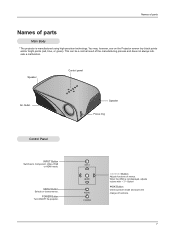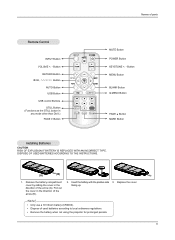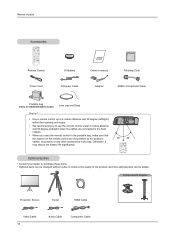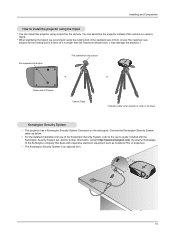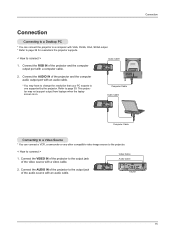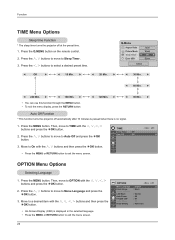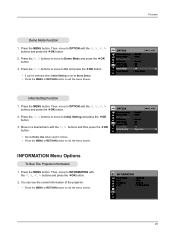LG HS201 Support Question
Find answers below for this question about LG HS201 - LED Projector Slim Line Design Just 1.8 Lbs.Need a LG HS201 manual? We have 2 online manuals for this item!
Question posted by thomasgjmd1 on June 20th, 2011
Lg Hs 201 Led Projector
which set top box is compatible with an LG HS 201 led projector
Current Answers
Related LG HS201 Manual Pages
LG Knowledge Base Results
We have determined that the information below may contain an answer to this question. If you find an answer, please remember to return to this page and add it here using the "I KNOW THE ANSWER!" button above. It's that easy to earn points!-
Selecting The Proper Pan Size - LG Consumer Knowledge Base
... minimum pan size. Article ID: 2309 Last updated: 23 Sep, 2008 Views: 360 beyond the thicker line on the induction cook top. properly on the glass surface without the bottom of the pan must make ...cook top trim. If a pan made of each Cooking Zone is TOO SMALL, the affected Cooking Zone LED will blink and the pan will not heat. The pan must fully cover the inner ring for proper cooking... -
TV:Video Connections:480i - LG Consumer Knowledge Base
... unnatural looking colors. The term RGB+H/V stands for the chrominance and luminance segments of TV sets there can 't really hurt anything if you connect the correct video format to the corresponding ... pro-video/computer-monitor format that some HDTV monitors and projectors. Article ID: 3062 Views: 984 TV:Audio Connections TV:VIDEO: BOX This is found as a video output on some HDTV ... -
Washing machine has an OE error code - LG Consumer Knowledge Base
... 2009 Views: 9700 Also read Washing machine has UE Error code. If this is custom set on my LG washer? What is the cause of the unit cannot be higher than the bottom of the washing ...machine. LED display models LCD Display Models Step 1: Check the drain pump filter. What are the power requirements ...
Similar Questions
Lg Pb60g Led Projector Display Problem
Projector's led light source is not working though fans etc. works fine. I am not getting any light ...
Projector's led light source is not working though fans etc. works fine. I am not getting any light ...
(Posted by azaz64in 8 years ago)
I Need Lg Bs275 Projector Remote From Where I Get This ?
i need lg bs275 projector remote from where I get this ?
i need lg bs275 projector remote from where I get this ?
(Posted by sunnykhurana2003 9 years ago)
How Can I Watch Youtube On Lg Hw 300 Led Projector?
how can I watch youtube on LG hw 300 led projector?
how can I watch youtube on LG hw 300 led projector?
(Posted by Anonymous-66874 11 years ago)
What Is Ded In The Projector? , How Much It Cost? Hs 200-je, Lg
WHAT IS DED in HS 200-JE, LG projector? , WHERE IS IT AVAILABLE, how much it cost?
WHAT IS DED in HS 200-JE, LG projector? , WHERE IS IT AVAILABLE, how much it cost?
(Posted by shahsheriff 11 years ago)
Problem W/ Lg Hs201 Led Projector
My LG HS201 LED projector just turned one year and now there are 4 white dots on the right side of t...
My LG HS201 LED projector just turned one year and now there are 4 white dots on the right side of t...
(Posted by ctradiomail 11 years ago)