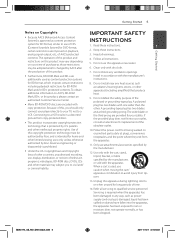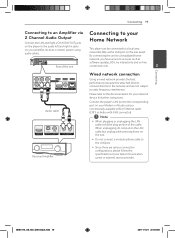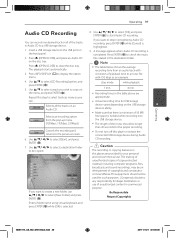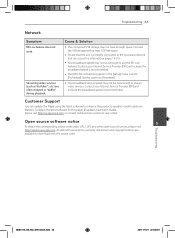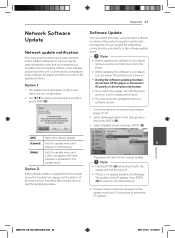LG BD630 Support Question
Find answers below for this question about LG BD630.Need a LG BD630 manual? We have 1 online manual for this item!
Question posted by guxdiaz on June 11th, 2011
Lg Bd630 Not Plays Bds After Firmware Update
After upgrade my LG BD630 with the latest firmware, it stops playing BDs and DVDs. When I load any disc, it shows me "check disk" and open the trail. What would it happens ?
Current Answers
Related LG BD630 Manual Pages
LG Knowledge Base Results
We have determined that the information below may contain an answer to this question. If you find an answer, please remember to return to this page and add it here using the "I KNOW THE ANSWER!" button above. It's that easy to earn points!-
Firmware updates - LG Consumer Knowledge Base
... not install. If an error occurs during the upgrade process, or the upgrade process is empty. Before running the background as many programs running the update, make sure the drive is cancelled during the firmware update. IMPORTANT: do I check the firmware version? Click the Drivers & If you 're having , firmware updates normally don't fix these types of Windows... -
Blu-ray player: alternate firmware update methods - LG Consumer Knowledge Base
...: blu-ray, update,firmware, firmware update, usb firmware update, update disc, updating blu ray firmware, blu-ray firmware updates, BD-390, BD-570, BD-370, BD-300, BD-270, BD-590, BD390, BD370, BD270, LHB, BD300 , BD590, BD570, software Article ID: 6348 Last updated: 04 Jun, 2010 Views: 6027 Also read BD300 Software Updates Blu-ray player: Network Troubleshooting Blu-ray player: Checking for the... -
What types of drives does LG make? - LG Consumer Knowledge Base
... of drives does LG make? The notebook drives are only sold as OEM product. Article ID: 6181 Last updated: 10 Aug, 2009 Views: 978 Do LG drives support CD-Text? Manually eject a disc. DVD movie won't play Why can't write/erase a rewritable disc? BD (Blu-ray Disc) Video Problems How do I format or write a DVD-RAM disc? Disc is stuck.
Similar Questions
Can't Burn File/video To A Dvd Disc
I am trying to export a video clip by burning it to a disc (acme right now DVD+R double layer RW) fr...
I am trying to export a video clip by burning it to a disc (acme right now DVD+R double layer RW) fr...
(Posted by achetc 7 years ago)
Lg Network Blu-ray Disc Player Bd530 Will Not Accept Dvd-video Discs
(Posted by msmacr 10 years ago)