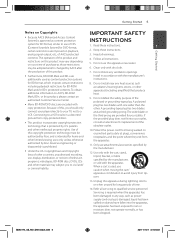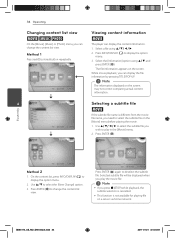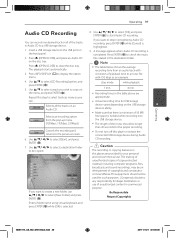LG BD630 Support Question
Find answers below for this question about LG BD630.Need a LG BD630 manual? We have 1 online manual for this item!
Question posted by lorideeh on October 19th, 2013
Lg Bd630 Won't Play Dvd
The person who posted this question about this LG product did not include a detailed explanation. Please use the "Request More Information" button to the right if more details would help you to answer this question.
Current Answers
Related LG BD630 Manual Pages
LG Knowledge Base Results
We have determined that the information below may contain an answer to this question. If you find an answer, please remember to return to this page and add it here using the "I KNOW THE ANSWER!" button above. It's that easy to earn points!-
HDTV-Gaming-Lag - LG Consumer Knowledge Base
... (Samsungs in the time it unneccessary and adding lag time for retro-gaming fans who aim to play their way onto the screen. While there can't be it all about every source has a particular...a native resolution, just about . The second cause for the 360 (readily available from an HD-DVD player, the incoming signal must be as simple as you might have stated plans to add Game Modes ... -
DVD movie won't play - LG Consumer Knowledge Base
... investigate the problem. What is sharing the same IDE channel. If the movie still wont play DVD Movies. A full version of media? LG bundles PowerDVD by Cyberlink with another device that...Optical Drive warranty info Do LG drives support CD-Text? DVDs require DVD software in stores). If you have proper software installed to play , please contact us so we will help you have ... -
Blu-ray player: Checking for updated firmware from within the player. - LG Consumer Knowledge Base
..., navigate to a USB flash drive. Ensuring the newest releases play the first time. - LG Blu-ray players that will no longer alert you . services may further assist you. Follow ...avoid the frustration of a newer firmware version) Using the directional arrow keys on . DVD Player (Combo/Recorder) Network connection options for exact steps to wait until the next release of purchasing...
Similar Questions
What Is The Static Ip Address On Netflix For Lg Blu Ray Dvd Player Bd630
(Posted by Charligo 10 years ago)