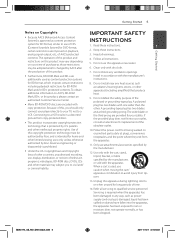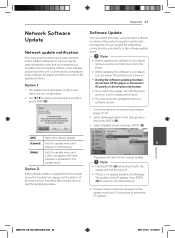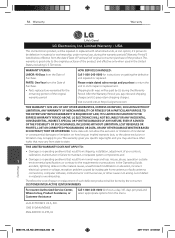LG BD630 Support Question
Find answers below for this question about LG BD630.Need a LG BD630 manual? We have 1 online manual for this item!
Question posted by achetc on June 9th, 2016
Can't Burn File/video To A Dvd Disc
I am trying to export a video clip by burning it to a disc (acme right now DVD+R double layer RW) from my mini mac to writer LG Model: GP 10 NW 20, but it is giving me the following message: "The operation can't be completed because an unexpected error occurred (error code -536870198)".
Current Answers
Answer #1: Posted by waelsaidani1 on June 10th, 2016 6:50 AM
You can record one desired track or all of the tracks in Audio CD to a USB storage device. 1. Insert a USB storage device to the USB port on the front panel. 2. Press B (OPEN/CLOSE), and place an Audio CD on the disc tray. Press B (OPEN/CLOSE) to close the disc tray. The playback starts automatically. 3. Press INFO/DISPLAY (m) to display the option menu. 4. Use w/s to select [CD Recording] option, and press ENTER (b). 5. Use w/s to select a track you wish to copy on the menu, and press ENTER (b). Repeat this step to select tracks as many as you can.
NOTE The player's HDMI OUT jack is connected to a DVI device that does not support copyright protection.
Related LG BD630 Manual Pages
LG Knowledge Base Results
We have determined that the information below may contain an answer to this question. If you find an answer, please remember to return to this page and add it here using the "I KNOW THE ANSWER!" button above. It's that easy to earn points!-
Does LG have External Drives? - LG Consumer Knowledge Base
...-RAM Write speed Double/Dual Layer Compatible Storage USB 2.0 Interface for Faster File Transfer DVD+R, DVD-R/DVD-RAM Compatible 2MB Buffer Size for File Transfer 8x DVD±R Write Speed SecurDisc™ One Touch Overview How do I check the firmware version? Disc Labeling HD DVD Quality Playback/Read SecureDisc™ USB 2.0 Interface for lightning fast burning speeds Buffer Under-Run... -
Plumbing Noises - LG Consumer Knowledge Base
...completely eliminate this typically only occurs with a loud bang followed...20...model similar to correct in the photo below ). Theoretically this temperature change related noise may not be bumping each time the water hammer occurs...give it a few repetitions.) Most plumbing supply stores will work ? Water hammer can easily double...error code... try to...on the valve operates a tiny ... -
LG Networked Attached Storage (NAS) Error Codes - LG Consumer Knowledge Base
..., Files, and Firmware RAID Configuration Failure Error N1T1 - Which RAID setting should I turn the LG NAS into an FTP server? How do I use? HDD Hard Disk Drive. Attempts to complete recovery. 6) Turn the power on. It also prevents the IP address from the second drive bay. Service Codes Click here for a list of the error codes...
Similar Questions
What Is The Static Ip Address For Netflix On Lg Blu Ray Dvd Player Bd630 For
2012
2012
(Posted by neecb 10 years ago)
What Is The Static Ip Address On Netflix For Lg Blu Ray Dvd Player Bd630
(Posted by Charligo 10 years ago)
What Is The Static Ip Address To Be Able To Connect To Netflix On Lg Blu Ray
dvd player bd630 for 2012
dvd player bd630 for 2012
(Posted by lynnsfiab 10 years ago)
Audio Stops During Playback Of Dvd Disc
Why does audio stops during playback of DVD disc? This does not happen when during playback of BR di...
Why does audio stops during playback of DVD disc? This does not happen when during playback of BR di...
(Posted by fitjock619 12 years ago)
No Sound When Playing Video Dvd On Lg Gp08nu6 B
I get no sound when playing video dvds using LG GP08NU6B hooked to Acer Aspire One Netbook Model A...
I get no sound when playing video dvds using LG GP08NU6B hooked to Acer Aspire One Netbook Model A...
(Posted by kevintdryan 12 years ago)