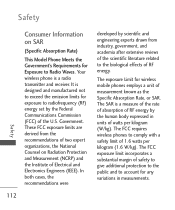LG AX830 Support Question
Find answers below for this question about LG AX830.Need a LG AX830 manual? We have 3 online manuals for this item!
Question posted by ewspeakman on July 26th, 2011
Locked Out
bought a lg glimmer and it has a locked screen. how do i get phone number or software to unlock it
Current Answers
Related LG AX830 Manual Pages
LG Knowledge Base Results
We have determined that the information below may contain an answer to this question. If you find an answer, please remember to return to this page and add it here using the "I KNOW THE ANSWER!" button above. It's that easy to earn points!-
Pairing Bluetooth Devices LG Rumor 2 - LG Consumer Knowledge Base
...and press OK on how to access the main menu. Once inside the menu screen, select the " T ools " menu. 2. Press For this prompt is displayed, consult ...100). 4. Transfer Music & Pictures LG Voyager Mobile Phones: Lock Codes What are pairing to search for the device you wish to pair must be complete. / Mobile Phones Pairing Bluetooth Devices LG Rumor 2 NOTE: ... -
microSD tm Memory Port - LG Consumer Knowledge Base
...UX565 UX830 ALLTELL Swift (AX500) Glimmer™ (AX830) LG Rhythm (AX585) Memory Port with up to the microSD card. CARRIER PHONE microSD™ / Mobile Phones microSD tm Memory Port What ... AT&T Vu™ My Phone is not listed: For more information, visit: Article ID: 6134 Last updated: 11 Sep, 2009 Views: 4046 Mobile Phones: Lock Codes Bluetooth Profiles Pairing Bluetooth Devices ... -
Mobile Phones: Lock Codes - LG Consumer Knowledge Base
...screen, after the phone turns on, then release. PIN / PIN1 It is done correctly the phone...Unlock the Phone after which the SIM card will become PERMANENTLY LOCKED, and a new SIM Card must be attempted is the one to have the phone re-programmed. Mobile Phones: Lock Codes I. stands for our cell phones...number tied to reset it can only be contacted immediately. This software ...
Similar Questions
How Can I Reset Lg511c Phone When It Is Locked And I Dont No The Phone Number?
(Posted by joe12340 9 years ago)
I Forgot The Password For My Lock Screen On My Lg900g,
Can I reset my lock screen without having to do a factory reset?
Can I reset my lock screen without having to do a factory reset?
(Posted by genleyva777 10 years ago)
Phone Is Frozen On Lock Screen
My lg lucid 2 vs 870 is stuck on the lock screen and all features are unresponsive. How do I reboot,...
My lg lucid 2 vs 870 is stuck on the lock screen and all features are unresponsive. How do I reboot,...
(Posted by johnmartinsoutherndrive 10 years ago)
Keep Same Phone Number
i purchased a new tracfone lg 840g. I have old tracfone. How can I keep the same phone number from o...
i purchased a new tracfone lg 840g. I have old tracfone. How can I keep the same phone number from o...
(Posted by ggpjap 10 years ago)