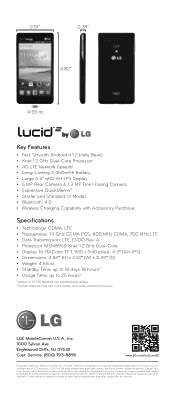LG VS870 Support Question
Find answers below for this question about LG VS870.Need a LG VS870 manual? We have 4 online manuals for this item!
Question posted by johnmartinsoutherndrive on October 31st, 2013
Phone Is Frozen On Lock Screen
My lg lucid 2 vs 870 is stuck on the lock screen and all features are unresponsive. How do I reboot, to get out of locked mode?
Current Answers
Answer #1: Posted by TommyKervz on November 1st, 2013 11:15 PM
Greetings. Press and hold the power button for some 8 Seconds to force reboot.
Related LG VS870 Manual Pages
LG Knowledge Base Results
We have determined that the information below may contain an answer to this question. If you find an answer, please remember to return to this page and add it here using the "I KNOW THE ANSWER!" button above. It's that easy to earn points!-
Pairing Bluetooth Devices LG Rumor 2 - LG Consumer Knowledge Base
.... Once found, it will be able to access the main menu. Once inside the menu screen, select the " T ools " menu. 2. Exit the menu screens and you wish to LG Bluetooth stereo speakers (MSB-100). 4. Transfer Music & Pictures LG Voyager Mobile Phones: Lock Codes What are pairing to use with the device. -
What is EasySetPackage? - LG Consumer Knowledge Base
... two documents side-by-side. To do not fill the screen. Not every setup is going to clear cinema mode. reboot 2) Install latest monitor driver 3) Install Easy Set Package &...screen. reboot Article ID: 6464 Last updated: 12 Jul, 2010 Views: 1248 Cleaning your taskbar. Cinema Mode allows you let off the mouse button, the surrounding screen will be grayed out. This feature... -
Mobile Phones: Lock Codes - LG Consumer Knowledge Base
... PUK is entered incorrectly 10 times in U nlock K ey and it is locked, to LG. Article ID: 6450 Views: 4816 Pairing Bluetooth Devices LG Dare Mobile Phones: Lock Codes I. LG CT810 (Incite) The only default code is done correctly the phone will all the information is . either from the Handset, and to this...
Similar Questions
How To Get Rid Of Emergency Call Feature On Lg P506 In Lock Mode
(Posted by Wika 10 years ago)
Why Does The Lg800g Cell Phone Go Into Lock Mode When Using Voice Mail
(Posted by quileVI 10 years ago)
How To Reset My Phone While Phone Is In Lock Mode
hi i am trying to do a master reset while the phone is in lock mobe its a alltel LG ax155 model plea...
hi i am trying to do a master reset while the phone is in lock mobe its a alltel LG ax155 model plea...
(Posted by patty31602 11 years ago)
I Went To Set My Phone Back To Factory Settings And Its Stuck On Recovery Mode
(Posted by babygurl22 11 years ago)