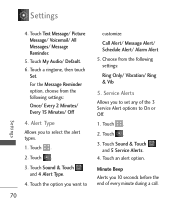LG AX830 Support and Manuals
Get Help and Manuals for this LG item

Most Recent LG AX830 Questions
Locked Out
bought a lg glimmer and it has a locked screen. how do i get phone number or software to unlock it
bought a lg glimmer and it has a locked screen. how do i get phone number or software to unlock it
(Posted by ewspeakman 12 years ago)
LG AX830 Videos
Popular LG AX830 Manual Pages
LG AX830 Reviews
We have not received any reviews for LG yet.