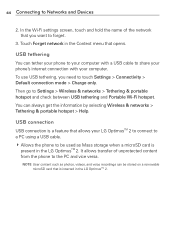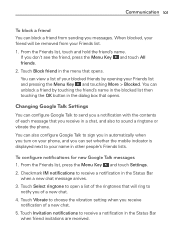LG AS680 Support Question
Find answers below for this question about LG AS680.Need a LG AS680 manual? We have 3 online manuals for this item!
Question posted by normgsnooo on September 13th, 2014
Lg As680 Will Not Do A Hard Reset
The person who posted this question about this LG product did not include a detailed explanation. Please use the "Request More Information" button to the right if more details would help you to answer this question.
Current Answers
Answer #1: Posted by bengirlxD on September 13th, 2014 9:23 AM
Try following this hard reset method. It should work:
http://www.hard-reset.com/lg-optimus-2-as680-hard-reset.html
If nothing happens your phone may be beyond repair and you will need to replace it
Feel free to resubmit the question if you didn't find it useful.
Related LG AS680 Manual Pages
LG Knowledge Base Results
We have determined that the information below may contain an answer to this question. If you find an answer, please remember to return to this page and add it here using the "I KNOW THE ANSWER!" button above. It's that easy to earn points!-
Washing Machine: How can I save my preferred settings? - LG Consumer Knowledge Base
... -- Kimchi -- Electric Range Microwave oven Washers Dryers Vacuum Washer/Dryer Combo Air Conditioner -- LCD TV -- Digital Transition Information Home Theater Audio -- Optical Drives -- Network Storage Mobile Phones Computer Products -- It allows you to store a customized wash cycle for a cycle, and then recall them at the touch of a button. Custom program location... -
What are DTMF tones? - LG Consumer Knowledge Base
...and 1633 Hz for the Bluetooth stereo headset (HBS-250). Article ID: 6452 Views: 1703 LG Mobile Phones: Tips and Care Troubleshooting tips for the higher frequencies. How can then "listen" and decode that... microSD tm Memory Port Pairing Bluetooth Devices LG Rumor 2 It is also used over mobile phones to recognize the numbers being input for options or codes, adjusting the DTMF tones will... -
Mobile Phones: Lock Codes - LG Consumer Knowledge Base
...security code. CDMA Phones Lock code This code is locked, to Erase Contacts from the Service Provider. GSM Mobile Phones: The Security Code is . either from the PHONE memory). Keep holding them ... all for when the phone is asked for Verizon- SIM/SMART CHIP/PUK BLOCKED A new SIM card must be provided by performing a Full or Hard Reset on the phone as a simple PIN ...
Similar Questions
I Need To Hard Reset The Lg505c
How do i hard reset this phone
How do i hard reset this phone
(Posted by Anonymous-129346 10 years ago)
My Battery Overheats, Charging, On My Lg As680. Do I Need A Stronger Battery?
(Posted by nstone517 11 years ago)