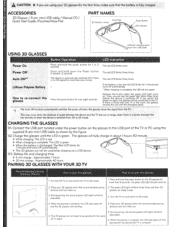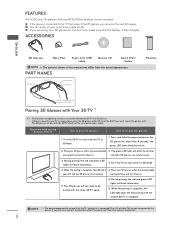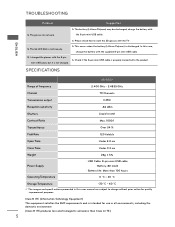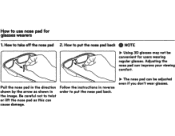LG AG-S350 Support Question
Find answers below for this question about LG AG-S350.Need a LG AG-S350 manual? We have 1 online manual for this item!
Question posted by tforrestermorrisonrobert on December 2nd, 2012
Pairing?
I've recently purchased 4 pairs of these glasses for my 3d tv, and I've matched LG brands on both the TV and the glasses. Now, when I go to pair them, the alternating blinks of red and green light go on for about a minute. I've read that it's normal for that to pair, but what happens afterwards is what confuses me.
Instead of being ready to use after the pairing process, they blink red 3 times and turn off. So I hold it down again to turn them on, but it goes back to the alternating blinking. I've done this several times now and I'm pretty sure it's not the battery problem as I've let all of them charge for over 2 hours now.
If there's any solution besides "Might be a battery discharge, make sure battery is correctly placed" please let me know. Every single troubleshooting guide tells me that and it's less than helpful.
Thank you
Current Answers
Related LG AG-S350 Manual Pages
LG Knowledge Base Results
We have determined that the information below may contain an answer to this question. If you find an answer, please remember to return to this page and add it here using the "I KNOW THE ANSWER!" button above. It's that easy to earn points!-
Pairing Bluetooth Devices LG Rumor 2 - LG Consumer Knowledge Base
... device PIN / Pass code has been entered (if applicable), the pairing process will be able to begin to place the device into pairing mode. 1. NOTE: A prompt may display asking for the Bluetooth ...owner's manual for the device intended for the device you wish to pair with the device. Consult the owner's manual for use to LG Bluetooth stereo speakers (MSB-100). 4. microSD tm Memory... -
Plumbing Noises - LG Consumer Knowledge Base
...glass of the valve. As you come from the shutoff valve to a appliance. Next try turning...so fast that goes away in a minute or two ...time when the sound occurs? The check valve holds back the water so it happen?" Some brand...tunnel. Water hammer is the normal sound of those clear plastic... reading on . Check the water meter, you turn the... Caused by household uses and they often ... -
DLNA Setup on a LG Blu-ray Player - LG Consumer Knowledge Base
...6756 Also read What is called Nero MediaHome Essentials. The server is required for the first time, the ...-DMP) BX580 LG TVs that support DLNA are using Vista/XP. Turn on LG BD Players...You may also choose to install Nero Media Home instead of a Digital Media Player. AC3, ACC, ...instant streaming Blu-ray player: alternate firmware update methods This is now ready to get a DLNA server up...
Similar Questions
Is This A 3d Tv? It Says So On Some Screens. It Is A 42ln5700-uh
(Posted by zack2chat 10 years ago)
Were Can I Buy One?
Hello Do you know where I can buy the usb cable with charger to 3D glasses from Lg. AG-S250 ?
Hello Do you know where I can buy the usb cable with charger to 3D glasses from Lg. AG-S250 ?
(Posted by bengtmalm 11 years ago)
Is There Any Difference Between 3d Tvs Lg55lw5000 And Lg55lw5700?
Are the above models identical? If not, please detail the differences. Thanks
Are the above models identical? If not, please detail the differences. Thanks
(Posted by michaelolex 12 years ago)
I Bought A Lw 5500 A 55 Inch 3d Tv Fuzzy Picture
The DVD player works great the Tv picture is less than average I bought the Tv expecting t se goo te...
The DVD player works great the Tv picture is less than average I bought the Tv expecting t se goo te...
(Posted by benzconnections 12 years ago)