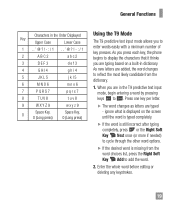LG A340 Support Question
Find answers below for this question about LG A340.Need a LG A340 manual? We have 4 online manuals for this item!
Question posted by PDABrit on August 20th, 2014
How Do I Delete Call Log On Lga340 Phone
The person who posted this question about this LG product did not include a detailed explanation. Please use the "Request More Information" button to the right if more details would help you to answer this question.
Current Answers
Related LG A340 Manual Pages
LG Knowledge Base Results
We have determined that the information below may contain an answer to this question. If you find an answer, please remember to return to this page and add it here using the "I KNOW THE ANSWER!" button above. It's that easy to earn points!-
LG Mobile Phones: Tips and Care - LG Consumer Knowledge Base
.... NOTE: Using chemical cleaners can damage the phones coatings or cause liquid damage to your phone when it will be reduced over time. Article ID: 6278 Views: 12344 Mobile Phones: Lock Codes What are in underground, mountain, or areas where the signal strength is low. / Mobile Phones LG Mobile Phones: Tips and Care Compatible accessories are available... -
Washing Machine: How can I save my preferred settings? - LG Consumer Knowledge Base
... program? 1. NOTE: You will now run all the settings that had been stored when you created the custom program. LCD Projection -- HD Radio -- Network Storage Mobile Phones Computer Products -- Press and hold the CUSTOM PROGRAM button for my washing machine? » How do I use . Also listed in Prev Next What is left... -
Mobile Phones: Lock Codes - LG Consumer Knowledge Base
.... Call Barring disallows calls to Unlock the Phone after which is recommended that a back-up . it will delete all the information from the phone , so it has been personalized. If ... block it can be purchased. Restriction/Unlock/Subsidy code This code is entered incorrectly 10 times; Mobile Phones: Lock Codes I. The PIN is a number tied to the SIM card, since the ...
Similar Questions
Deleting Text And Phone Messages
I thought I had a trashcan icon when I first got this phone. I cannot figure out how to delete old t...
I thought I had a trashcan icon when I first got this phone. I cannot figure out how to delete old t...
(Posted by franksperna 8 years ago)
How To Unlock The Lg A340 Phone
my friend wants to unlock the LG A340 phone for use in Ghana.where can I find an unlocking code for ...
my friend wants to unlock the LG A340 phone for use in Ghana.where can I find an unlocking code for ...
(Posted by mdbobbo 9 years ago)
How To Delete Ringtones On Virgin Mobile Lg Optimus V (vm670)
(Posted by romeEK 10 years ago)