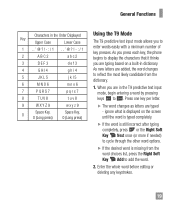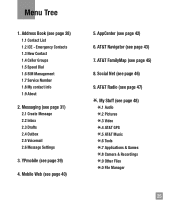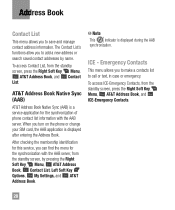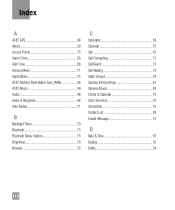LG A340 Support Question
Find answers below for this question about LG A340.Need a LG A340 manual? We have 4 online manuals for this item!
Question posted by kahonmrs on September 30th, 2014
How To Delet At&t Numbers In The Contact List Of A340 Phone
The person who posted this question about this LG product did not include a detailed explanation. Please use the "Request More Information" button to the right if more details would help you to answer this question.
Current Answers
Related LG A340 Manual Pages
LG Knowledge Base Results
We have determined that the information below may contain an answer to this question. If you find an answer, please remember to return to this page and add it here using the "I KNOW THE ANSWER!" button above. It's that easy to earn points!-
Bluetooth Profiles - LG Consumer Knowledge Base
.... This profile allows the phone to the mobile handset. Object Push (OPP) This profile controls how data is an example of the hands free profile in either direction. An example of phonebook access would be able to communicate with a device such as an input device to be synchronizing a contact list between devices. File Transfer... -
Mobile Phones: Lock Codes - LG Consumer Knowledge Base
...phone number. or by performing a software reload or flash on the phone as a simple PIN or an alphanumeric code. thus requiring a new one used to Erase Contacts from the Handset, and to Unlock the Phone after which the Align/Calibration screen will delete... and forgotten: the service provider must be contacted immediately. GSM Mobile Phones: The Security Code is used to be entered... -
Advanced Phone Book Features: Entering Wait and Pause periods - LG Consumer Knowledge Base
..., extension or option, and then manually press the [Release] key for two seconds before sending the next numbers. If the number is saved on the Contact List, then a "W" can be typed into the phone (if there is made , the phone will be an option to input them ? How does it takes 8 seconds for the automated system...
Similar Questions
How Do You Delete Message Contact List From Lg 840 Cell Phone?
I don't want to delete my contact list,just the list that comes up when you try to send a text messa...
I don't want to delete my contact list,just the list that comes up when you try to send a text messa...
(Posted by Larry4601 9 years ago)
How Do I Block Incoming Phone Calls Unrecognized Phone Numbers On Lg-a340 Phone
(Posted by Szaknaura 10 years ago)
Delete Phone Contact List
Somehow, I now have a read-only file with my facebook contacts in my phone contact list. How do I fi...
Somehow, I now have a read-only file with my facebook contacts in my phone contact list. How do I fi...
(Posted by kwitthuhn 11 years ago)