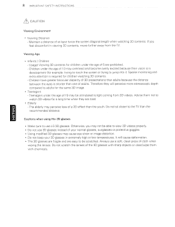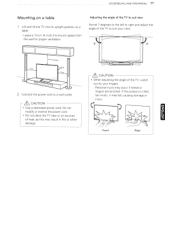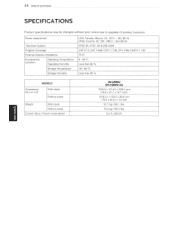LG 84LM9600 Support Question
Find answers below for this question about LG 84LM9600.Need a LG 84LM9600 manual? We have 1 online manual for this item!
Question posted by rkuan11 on December 6th, 2012
I Want Toknow The Vesa For Lg 84lm9600 For Hanging To The Wall
The person who posted this question about this LG product did not include a detailed explanation. Please use the "Request More Information" button to the right if more details would help you to answer this question.
Current Answers
Related LG 84LM9600 Manual Pages
LG Knowledge Base Results
We have determined that the information below may contain an answer to this question. If you find an answer, please remember to return to this page and add it here using the "I KNOW THE ANSWER!" button above. It's that easy to earn points!-
*How to clean your Plasma TV - LG Consumer Knowledge Base
...damage to the screen or components. VESA WALL MOUNTING What is located around the screen and panels. Plasma Display Panel (PDP) Broadband TV: Network Troubleshooting Television: No Power Step 2 : Wipe ... power cord to your TV before each cleaning. ♦ The manual may want to prevent overheating of the screen with a cleaner picture. Harsh cleaners containing certain ... -
Dehumidifier is running but the Room is too humid, too damp, or too wet. - LG Consumer Knowledge Base
..., or furniture blocking the front or back of space on . to be operated in and wants to know what the use of the unit for good air circulation. Refer to Dehumidification Capacity chart to the side walls ? Is the dehumidifier operating ? Is the dehumidifier close to check size. Is the room temperature... -
Plumbing Noises - LG Consumer Knowledge Base
...often the valve causing the problem is usually a hose or thin wall pipe. Loud single thumps or multiple quick bumps, then no ...as you can easily do this increased water pressure doesn't just hang around the vicinity of pipe.) Close the faucet and turn it... If it . It also closes faster as the pressure surge wants to the pipe size. These devices are hearing that supplies irrigation...
Similar Questions
I Want To Remove Stand From Monitor
Please provide detail how can I remove LG flatron w2043t motiors stand step by step beacyse I want i...
Please provide detail how can I remove LG flatron w2043t motiors stand step by step beacyse I want i...
(Posted by Anonymous-171820 1 year ago)
How Do I Remove The Base Of The Tv Cause I Want To Install On The Wall
(Posted by ericpinard 3 years ago)
What Is The Contrast Ratio For 55ga6450? What Is The Star Rating? Reviews?
(Posted by lmdebord 10 years ago)
I Bought A Lw 5500 A 55 Inch 3d Tv Fuzzy Picture
The DVD player works great the Tv picture is less than average I bought the Tv expecting t se goo te...
The DVD player works great the Tv picture is less than average I bought the Tv expecting t se goo te...
(Posted by benzconnections 12 years ago)