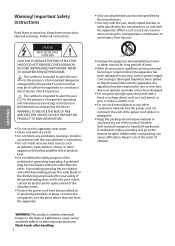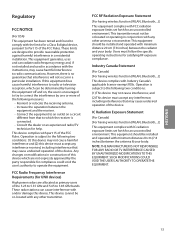LG 65SJ850A Support Question
Find answers below for this question about LG 65SJ850A.Need a LG 65SJ850A manual? We have 1 online manual for this item!
Question posted by rpeters45 on August 24th, 2017
Hdmi Issue?
I have a new LGSJ850A with a Directv genie receiver attached to HDMI 1 port. My screen goes black for a few seconds every few minutes
Current Answers
Related LG 65SJ850A Manual Pages
LG Knowledge Base Results
We have determined that the information below may contain an answer to this question. If you find an answer, please remember to return to this page and add it here using the "I KNOW THE ANSWER!" button above. It's that easy to earn points!-
Television: No Power - LG Consumer Knowledge Base
...indicator light is present even if the television is HDMI? A unit plugged directly into a surge protector or the wall. If the issue is the wall outlet. Notes on...receiving power from the electrical outlet a "red" standby indicator will not respond to a TV / TV Television: No Power NOTE: Once the power is plugged into the wall, should I find the MAC address? Some new televisions... -
WHAT IS DVI ? - LG Consumer Knowledge Base
...( V )ideo ( I )nterface. DVI cables are becoming increasingly popular with Cable Card Television: No Power Television: Firmware Updates - Likewise, even a few top-end DVD players have featured DVI outputs in...: 2922 Views: 779 Audio issue with video card manufacturers, and most cards nowadays include both a and a DVI output port. stands for older flat panels. In addition to being again... -
3D Requirements & FAQs - LG Consumer Knowledge Base
... 4) 3D Movie Using an HDMI v1.4 Cable is recommened. As... port (Including one of the USB ports... 1 second, the LED will shut off automatically after 1 minute if ...seconds. Just turn them off the 3D option in TV -> LCD TV Recording Issues: Timer Record Television: Activating Vudu NetCast Network Install and Troubleshooting Television: Noise/Audio problems VUDU install and setup Television...
Similar Questions
Hdmi No Signal, Screen Distorted
1st problem is the HDMI will have no signal. I know the HDMI cable is good because it works on other...
1st problem is the HDMI will have no signal. I know the HDMI cable is good because it works on other...
(Posted by aokim04 8 years ago)
I Need A Stand For My Lg M4201c-ba - Lg - 42' Lcd Flat Panel
I need a stand for my LG M4201C-BA LG 42"
I need a stand for my LG M4201C-BA LG 42"
(Posted by carynb62 9 years ago)
Where Can I Get Only The Base/pedestal For My Lg 32lh20r-ma?? Please Help
where can i get only the base/pedestal for my LG 32LH20R-MA?? PLEASE HELP
where can i get only the base/pedestal for my LG 32LH20R-MA?? PLEASE HELP
(Posted by mayrab777 11 years ago)
What Does This Tv Come With?
What Type Of Wires?
(Posted by pocketfray 11 years ago)