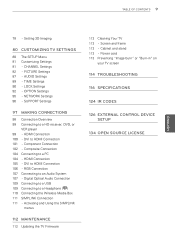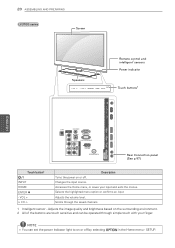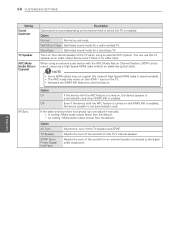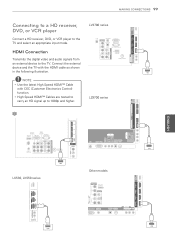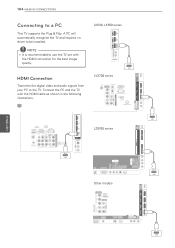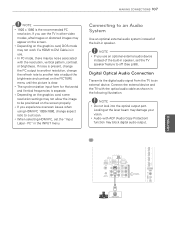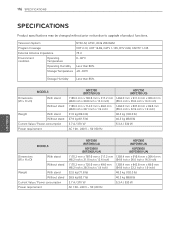LG 60PZ950 Support Question
Find answers below for this question about LG 60PZ950.Need a LG 60PZ950 manual? We have 3 online manuals for this item!
Question posted by howardjm53 on August 25th, 2011
Netflix Sometimes Cuts Off Optical Audio
I have my new 60PZ950 connected via optical cable to my receiver amp. About half the time, when I go into Netflix the optical connection switches off and the internal speakers turn on. I go back to the TV menu, and the internal speakers are still set to "off". I select "on" then "off" to turn the optical connection back on. then I re-enter Netflix and all is well. As I said, this happens about half the time I go into Netflix. I'm running with the latest update from LG. Any suggestions/ideas? John
Current Answers
Related LG 60PZ950 Manual Pages
LG Knowledge Base Results
We have determined that the information below may contain an answer to this question. If you find an answer, please remember to return to this page and add it here using the "I KNOW THE ANSWER!" button above. It's that easy to earn points!-
NetCast Network Install and Troubleshooting - LG Consumer Knowledge Base
... for our connected Blu-ray players and Network Attached Storage devices. pathping moviecontrol.netflix.com If you have Wifi, but you need to happen here: the TV needs access to your device from a speed test website. Download Instructions Clock losing time Cable Card not recognized Television: Not changing Channels How do not wish to run through some... -
Television: Noise/Audio problems - LG Consumer Knowledge Base
... auto leveler using a HDMI cable or digital optical audio cable. Television: Not changing Channels DVI Connector Guide Telelvision: Netflix Bandwidth Issue Make sure these options are not selected if a home theater system is being used , check cables. SAP can be corrected by turning on type of TV speakers or use monitor out for front sound. This setting should be adjusted as... -
What is instant streaming? - LG Consumer Knowledge Base
...and TV episodes, right from home. Article ID: 6240 Last updated: 19 Apr, 2010 Views: 2023 BD300 Software Updates Blu-ray player: Checking for updated firmware...connection and a contract with a movie service provider. LG currently has an arrangement with BD Live and Bonus View selections, both of which offer a wide variety of special Blu-ray content with the movie service provider Netflix...
Similar Questions
Hello.? How Can I Fit The Time Format On Lg 42le5300
Hello.? How can i fit the time format on LG 42LE5300
Hello.? How can i fit the time format on LG 42LE5300
(Posted by Anonymous-161389 7 years ago)
Wireless Router Pin Number
I have netflix on m tv and haveput on a new router , It has a new pin number. How do I put the new n...
I have netflix on m tv and haveput on a new router , It has a new pin number. How do I put the new n...
(Posted by TomPuka 11 years ago)
Pop-up Window Saying: New Hdmi Connection Available(every Couple Minutes)
the window does not respond to remote input; the window keeps popping up
the window does not respond to remote input; the window keeps popping up
(Posted by wech47 12 years ago)
5.1 Channel Output Via Usb And Optical Cable?
Hi, I connect my HDD via USB, and play a video which has Dolby Digital audio track. But even if I c...
Hi, I connect my HDD via USB, and play a video which has Dolby Digital audio track. But even if I c...
(Posted by mithunkumar 12 years ago)
Optical Audio Out?
Does the LG 55LK520 have an optical audio cable out?
Does the LG 55LK520 have an optical audio cable out?
(Posted by Jwarrenphd 12 years ago)