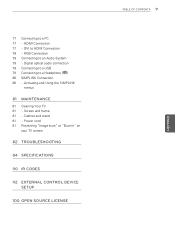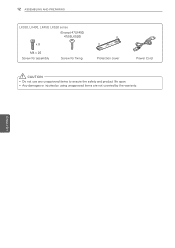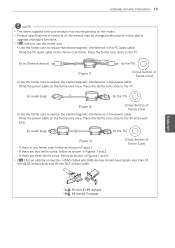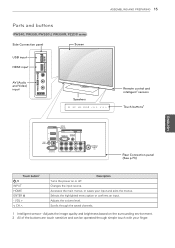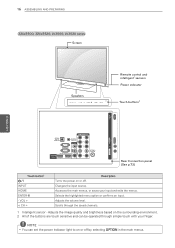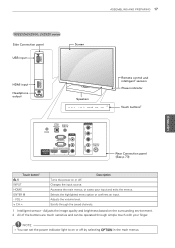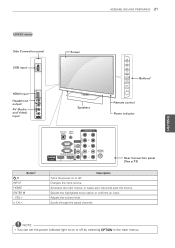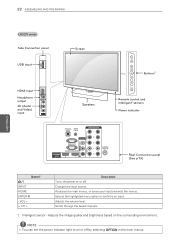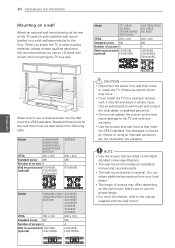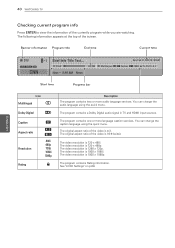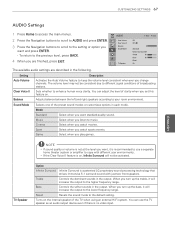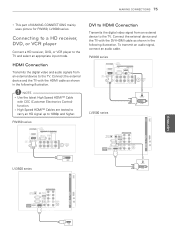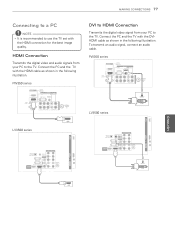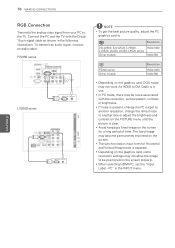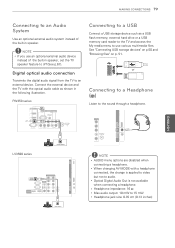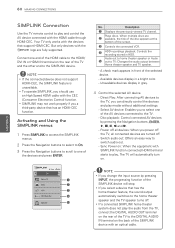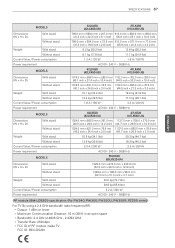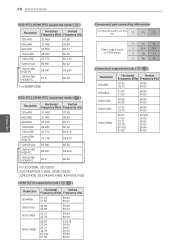LG 55LK520 Support Question
Find answers below for this question about LG 55LK520.Need a LG 55LK520 manual? We have 2 online manuals for this item!
Question posted by Jwarrenphd on May 23rd, 2011
Optical Audio Out?
Does the LG 55LK520 have an optical audio cable out?
Current Answers
Related LG 55LK520 Manual Pages
LG Knowledge Base Results
We have determined that the information below may contain an answer to this question. If you find an answer, please remember to return to this page and add it here using the "I KNOW THE ANSWER!" button above. It's that easy to earn points!-
Television: Noise/Audio problems - LG Consumer Knowledge Base
... not selected if a home theater system is being used . SAP can be reset. Adjust volume on just one channel, check the audio settings. Adjust audio settings as necessary. If a power failure occurs or power is bad on cable box using a HDMI cable or digital optical audio cable. If audio is switched off and back on English. 5. Check... -
HDTV Set Top Box Connections (continued) - LG Consumer Knowledge Base
... "S-Video" jack.) Connecting to an amplifier equipped with these specifications. •Some HD Monitors designed for PC applications using RCA-type cables. Use an optional digital (optical or coaxial) audio cable. Connect the L/R "AUDIO OUT" jacks on the HDTV Receiver to the corresponding input jack on your amplifier, receiver, or stereo system, using RCA-type... -
Various Connections for LST-3410A (continued) - LG Consumer Knowledge Base
... stereo (PCM) or for Playable Discs You can watch unscrambled digital cable broadcasting if you connect the "VIDEO OUT" jack from your cable TV (CATV) service to the "CABLE IN" jack on the HD DVR. 3. Connect your Cable Box to the "A/V IN 2" jack on the Cable Box with an IEEE-1394 cable. Use an optional digital (optical) audio cable.
Similar Questions
How To Reset Lg 55lk520 My Tv Want Recognize Any Hdmi Cables
(Posted by Jhdavis1 10 years ago)
Netflix Sometimes Cuts Off Optical Audio
I have my new 60PZ950 connected via optical cable to my receiver amp. About half the time, when I go...
I have my new 60PZ950 connected via optical cable to my receiver amp. About half the time, when I go...
(Posted by howardjm53 12 years ago)
5.1 Channel Output Via Usb And Optical Cable?
Hi, I connect my HDD via USB, and play a video which has Dolby Digital audio track. But even if I c...
Hi, I connect my HDD via USB, and play a video which has Dolby Digital audio track. But even if I c...
(Posted by mithunkumar 12 years ago)