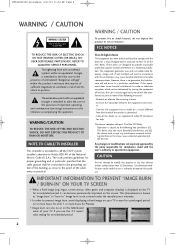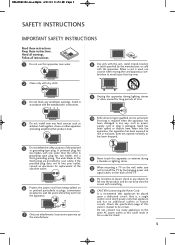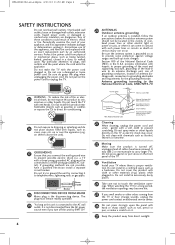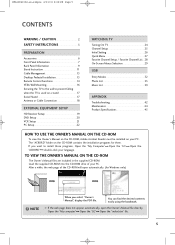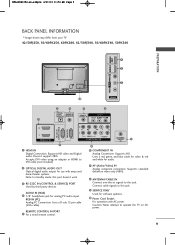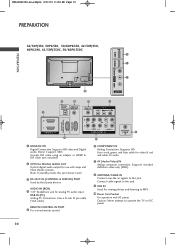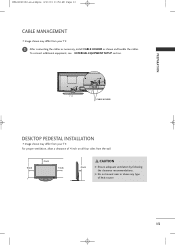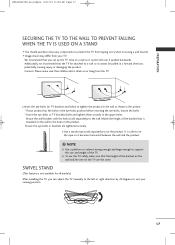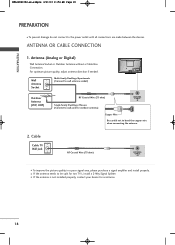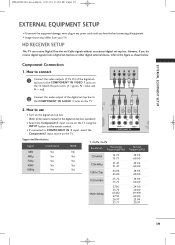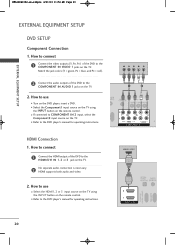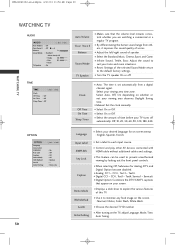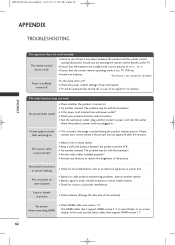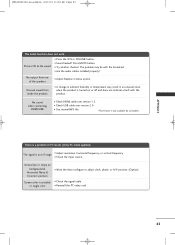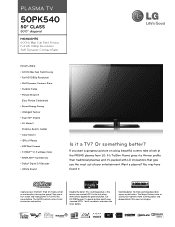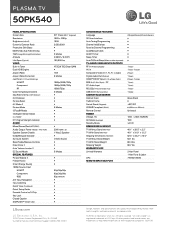LG 50PK540 Support Question
Find answers below for this question about LG 50PK540.Need a LG 50PK540 manual? We have 2 online manuals for this item!
Question posted by wech47 on August 28th, 2011
Pop-up Window Saying: New Hdmi Connection Available(every Couple Minutes)
the window does not respond to remote input; the window keeps popping up
Current Answers
Related LG 50PK540 Manual Pages
LG Knowledge Base Results
We have determined that the information below may contain an answer to this question. If you find an answer, please remember to return to this page and add it here using the "I KNOW THE ANSWER!" button above. It's that easy to earn points!-
BD (Blu-ray Disc) Video Problems - LG Consumer Knowledge Base
...that is not encrypted. In order to view BD video over a DVI or HDMI connection, both the monitor and video card must support HDCP (High-bandwidth Digital Content Protection). You will not ...boot with IDE optical drive connected Software Updates Article ID: 6136 Views: 2218 What is part of the minimum requirements not ... -
Network connection options for Blu ray players - LG Consumer Knowledge Base
...;These models will search for a wireless access point or wireless router and connect to use for my Blu ray player? Option 3: Wireless connection (available in certain models) Models such as the BD-390 have network cables available in lengths over 50 ft. One of your modem/router to the... -
TV: Video:Chart - LG Consumer Knowledge Base
...only on newer products Expensive Cable Resolution availability varies by TV Sometimes unstable software Cable length limited HDMI HDMI Connection (Digital Transfer) Copy-protection (HDCP) &#...Yellow) Most all TVs have S-Video Inputs Better Picture than Composite 480i only Most VCRs do not have Composite Inputs 480i only Y & C)...
Similar Questions
Infinite Sound
Does my lg50pk540 have infinite sound? It says it does on the equipment list but when I go into the ...
Does my lg50pk540 have infinite sound? It says it does on the equipment list but when I go into the ...
(Posted by mlopez3947 8 years ago)
Connect Roku To Lg 42lk520
Where do I connect the Roku streaming stick and do I take out the verizon hdmi connection to do so?
Where do I connect the Roku streaming stick and do I take out the verizon hdmi connection to do so?
(Posted by bnkscarpace 9 years ago)
My Lg 50pk540 Keeps Turning On And Off , Can't Get The Tv On , What Is Causing
My Lg 50pk540 keeps turning on and off , can't get the tv on, it keeps clicking off, what is causing...
My Lg 50pk540 keeps turning on and off , can't get the tv on, it keeps clicking off, what is causing...
(Posted by henrypatel502 12 years ago)
Usb Connect To Tv
I have an ipod touch and when i connect it to my LG TV (32LK450) it says unable to connect to USB de...
I have an ipod touch and when i connect it to my LG TV (32LK450) it says unable to connect to USB de...
(Posted by TomLangeTomLange 12 years ago)