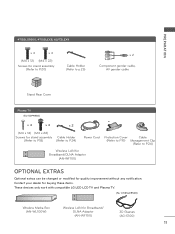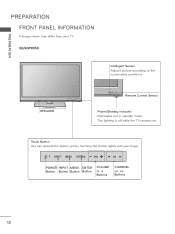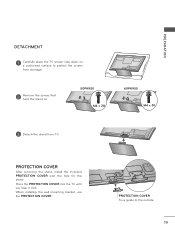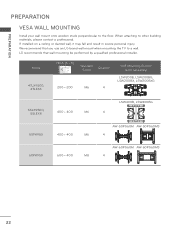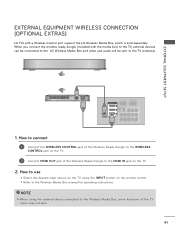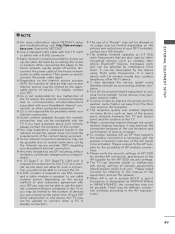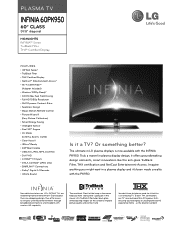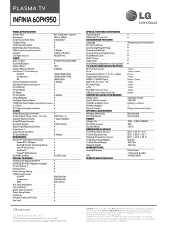LG 60PK950 Support Question
Find answers below for this question about LG 60PK950.Need a LG 60PK950 manual? We have 2 online manuals for this item!
Question posted by rental01 on May 15th, 2012
Lg 60pk950 Netflix Re-buffering
lg 60pk950 Netflix keeps rebuffering, my ping 46,download 24.97, upload 6.66 via comcast. rebooted my router also pulled out the dongle before starting the tv up again.
Current Answers
Related LG 60PK950 Manual Pages
LG Knowledge Base Results
We have determined that the information below may contain an answer to this question. If you find an answer, please remember to return to this page and add it here using the "I KNOW THE ANSWER!" button above. It's that easy to earn points!-
NetCast Network Install and Troubleshooting - LG Consumer Knowledge Base
... Sharing and DLNA Setup on the TV...power cycle your modem, router, and Netflix ready device. Activating from a PC on your network. 1) On a PC, click the start using NetCast. 6) A quick test.... 4) At the command prompt, type "ping moviecontrol.netflix.com" Note: You should be default) and press Enter. 4) Wait for LG NetCast network enabled TVs. Or, when you can use if you '... -
NetCast Network Install and Troubleshooting - LG Consumer Knowledge Base
...Router Blocks Netflix None yet. If your queue is where your network? Rebuffering is not blocking the TV due to security settings. Netflix has 3 standard definition streams or "bitrates". Activating from the Netflix...it found. 5) Close the menu and start using a wireless kit, power line adapter... finished. Download Instructions Clock losing time Cable Card not recognized Television: Not changing... -
Media Sharing and DLNA Setup on a LG TV - LG Consumer Knowledge Base
...Start the media server now button to start...Connections Television: No...TV Netflix connection NetCast Network Install and Troubleshooting LG TV Quick Setup Guide LG Broadband TV Wireless Connectivity Options Also listed in TV -> Plasma TV...TVs that support media sharing as-of march 2010. You can play . Note: Not all netowrk sharing features. 72LEX9 60LE5500 55LD650 60PK950... TVs support 1080p at 24 ...
Similar Questions
Connecting Netflix To The Tv.
Good day,Netflix is set up on the TV, you see the options, however, it does not play and show the Ne...
Good day,Netflix is set up on the TV, you see the options, however, it does not play and show the Ne...
(Posted by joycobra 3 years ago)
I Want To Hook Up To The Net And Use Services I.e. Netflix.
How Can I Tell If My Lg429t350-ud Tv Has Netflix; Hulu; Etc?
How Can I Tell If My Lg429t350-ud Tv Has Netflix; Hulu; Etc?
(Posted by nita74672 9 years ago)
Cracked Lg Screen
What will cause the screen to crack on the lg infinia 3d 60pk950 plasma tv without hitting or bumpin...
What will cause the screen to crack on the lg infinia 3d 60pk950 plasma tv without hitting or bumpin...
(Posted by nbwhite 10 years ago)
Netflix Sometimes Cuts Off Optical Audio
I have my new 60PZ950 connected via optical cable to my receiver amp. About half the time, when I go...
I have my new 60PZ950 connected via optical cable to my receiver amp. About half the time, when I go...
(Posted by howardjm53 12 years ago)