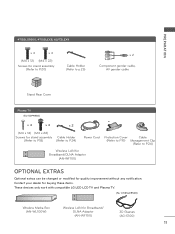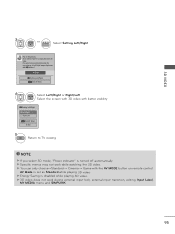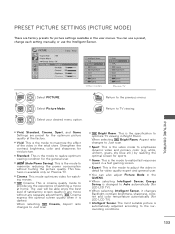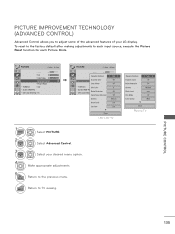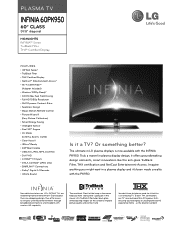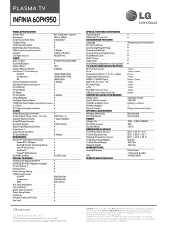LG 60PK950 Support Question
Find answers below for this question about LG 60PK950.Need a LG 60PK950 manual? We have 2 online manuals for this item!
Question posted by nbwhite on September 19th, 2013
Cracked Lg Screen
What will cause the screen to crack on the lg infinia 3d 60pk950 plasma tv without hitting or bumping it?
Current Answers
Related LG 60PK950 Manual Pages
LG Knowledge Base Results
We have determined that the information below may contain an answer to this question. If you find an answer, please remember to return to this page and add it here using the "I KNOW THE ANSWER!" button above. It's that easy to earn points!-
Liquid Crystal Display (LCD) - LG Consumer Knowledge Base
... displays have three subpixels with the screen's orientation. Broadband TV: Network Troubleshooting LCD versus Plasma There's far more to align with red, green and blue color screen to match their own angle. Light...polarized glass screen. As light strikes the first screen, it no light can show colors must be in a surprising way! The grooves will cause the first ... -
Cleaning your Plasma/LCD TV Screen - LG Consumer Knowledge Base
... not working or grayed out What is Response Time? / Monitors Cleaning your Plasma/LCD TV Screen How To Clean your TV can receive the signal properly. ♦ Step 1 : Always Consult your Instruction Manual that your plasma TV operates without overheating. You can cause damage or discoloration. Harsh cleaners containing certain Unplug the power cord to... -
Plasma Display Panel (PDP) - LG Consumer Knowledge Base
...3577 Cleaning your Plasma/LCD TV Screen HDTV: How can I use the television as a PC monitor? Consequently, any big-screen CRT television is mainly made...hits a phosphor atom in a particular cell, the plasma display's computer charges the electrodes that intersect at different intensities. In addition to a higher energy level and the atom heats up. / Plasma TV Plasma...
Similar Questions
Power On.
I have a 42LB1DRA. I turn it on and then it shuts back off about 30 seconds after. Won't stay on.
I have a 42LB1DRA. I turn it on and then it shuts back off about 30 seconds after. Won't stay on.
(Posted by jasonjarel 5 years ago)
Lg 60pk950
Netflix Re-buffering
lg 60pk950 Netflix keeps rebuffering, my ping 46,download 24.97, upload 6.66 via comcast. rebooted m...
lg 60pk950 Netflix keeps rebuffering, my ping 46,download 24.97, upload 6.66 via comcast. rebooted m...
(Posted by rental01 11 years ago)
Zoom Problem
My new LG 60PV400 plasma tv has a picture that has zoomed itself out and I cant get it back to norma...
My new LG 60PV400 plasma tv has a picture that has zoomed itself out and I cant get it back to norma...
(Posted by denisewilliams61 12 years ago)