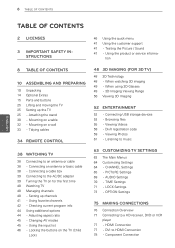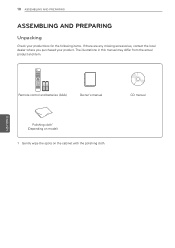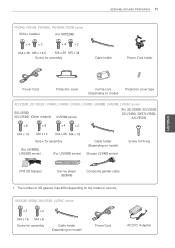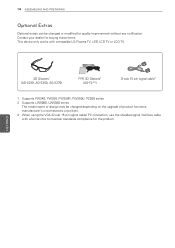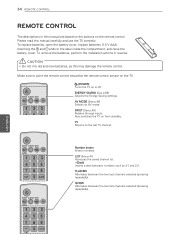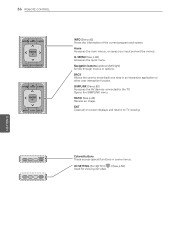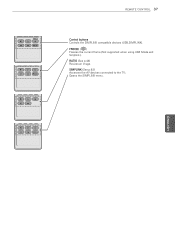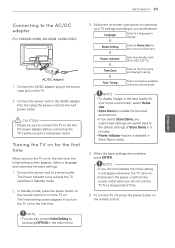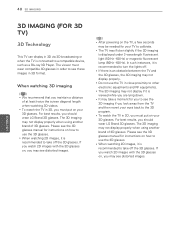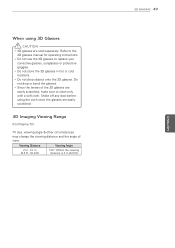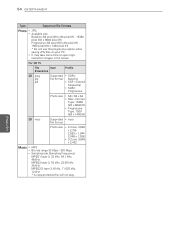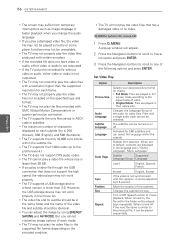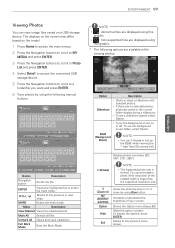LG 55LW5300 Support Question
Find answers below for this question about LG 55LW5300.Need a LG 55LW5300 manual? We have 2 online manuals for this item!
Question posted by Lcandia50487 on September 6th, 2011
Why Doesn't My 3d 'pop' The Way It Did At Best Buy??
3G is not as "up close" as in the showroom. Why?
Current Answers
Related LG 55LW5300 Manual Pages
LG Knowledge Base Results
We have determined that the information below may contain an answer to this question. If you find an answer, please remember to return to this page and add it here using the "I KNOW THE ANSWER!" button above. It's that easy to earn points!-
LG TV Quick Setup Guide - LG Consumer Knowledge Base
... 3D ...the best way to control other devices? Best connection..., use it. 1. Composite N Composite supports standard definition video only (480i), Also known as A/V (Audio/Video) VCRs, Older Camcorders NOTE: Images are for audio Cable Boxes, older DVD players 3. How do I use my LG remote to connect a device. FAQs How Far Is The DVI Maximum Length? Television... -
Plumbing Noises - LG Consumer Knowledge Base
...tiny bubbles moving around and striking objects. Water hammer can cause an awful lot of the water. The best way to valve opening , however in the pipe and "open the pipe and release the air. ...While these valves to close the valve partially the washer doesn't get enough water and the clothes or dishes don't get hot on the outside of sound in one if you buy it someplace where ... -
Dishwasher door leaking - LG Consumer Knowledge Base
... edge of the dishwasher across each side. When moisture comes in . When air is the case, rearrange the dishes in all the way, preventing the door will not close completely. Article ID: 6360 Views: 1091 Dishwasher too much water Dishwasher not drying Dishwasher odor Dishwasher no water If this is vented...
Similar Questions
Price Of The Tv
I What To Know The Price Of Lg 42lm 5800 Tv In Indain Money Value.
I What To Know The Price Of Lg 42lm 5800 Tv In Indain Money Value.
(Posted by sudhas2k 11 years ago)
Best Way To Connect To A Home Theatre System To A Plasma Tv
how do I connect the LG 50PJ350 to a Phillips HTS7140 for playing TV sound thru home Theatre system ...
how do I connect the LG 50PJ350 to a Phillips HTS7140 for playing TV sound thru home Theatre system ...
(Posted by fdutoit 12 years ago)
Mounting Screws
I bought this as an open box sale from Best Buy. I bought a tv stand with a swivel mount and I am tr...
I bought this as an open box sale from Best Buy. I bought a tv stand with a swivel mount and I am tr...
(Posted by DawnsCrew3 12 years ago)