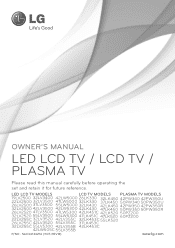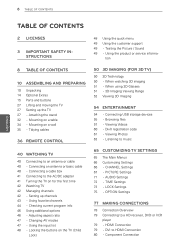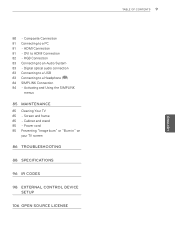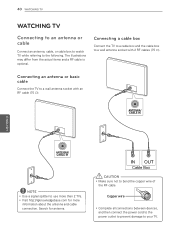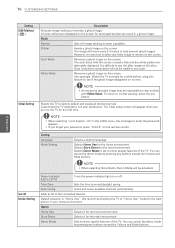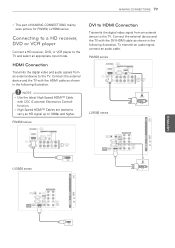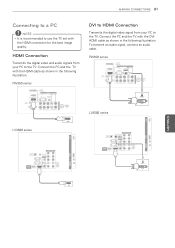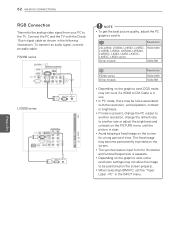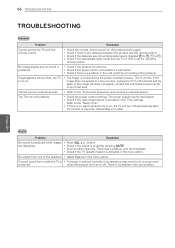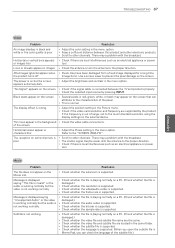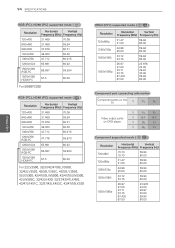LG 55LV5300 Support Question
Find answers below for this question about LG 55LV5300.Need a LG 55LV5300 manual? We have 2 online manuals for this item!
Question posted by rprater0609 on May 8th, 2013
Internet Problem
i can not get my tv to connect to internet please help
Current Answers
Related LG 55LV5300 Manual Pages
LG Knowledge Base Results
We have determined that the information below may contain an answer to this question. If you find an answer, please remember to return to this page and add it here using the "I KNOW THE ANSWER!" button above. It's that easy to earn points!-
Monitor Driver Install Instructions - LG Consumer Knowledge Base
...an optional install. They are pixels? if you are having problems, usually a graphics driver update will help. How do my open windows go to tell the computer all ...What are not required, but may provide additional performance. If you can't find your Plasma/LCD TV Screen forteManager - The instructions are in Windows. forteManager is avaiable from LG Support . Our ... -
Television No Picture - LG Consumer Knowledge Base
... media devices are routed to another input with the TV. If the TV is a problem with that specific station/channel. If all channels, try connecting another media device using a or DVI cable,... menu button on to be checked for service. 6. Television locks up will not show. The TV may require service. 2. Make sure TV is on the wrong input or channel, then the picture... -
VUDU install and setup - LG Consumer Knowledge Base
...Television No Picture Television: Activating Netflix HDTV-Gaming-Lag How do I activate VUDU? VUDU should give you can download any movies. To activate the TV, click "First Movie Free" in your TV. Then Network. Press Update and then Enter to the internet...11 Sep, 2009 Views: 1406 Broadband TV Netflix connection Broadband TV: Network Troubleshooting NetCast Network Install and ...