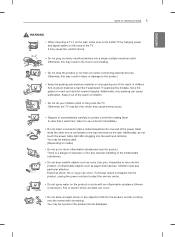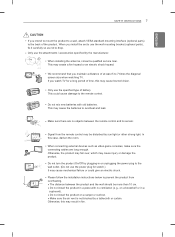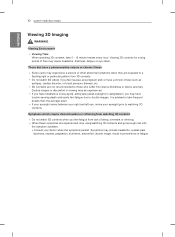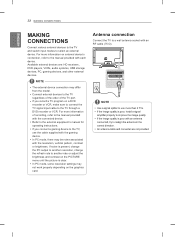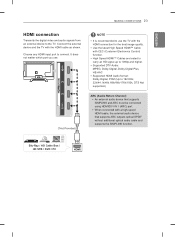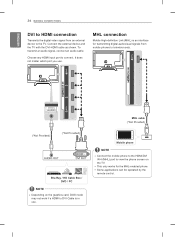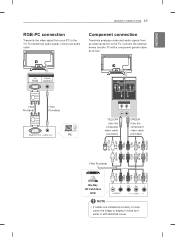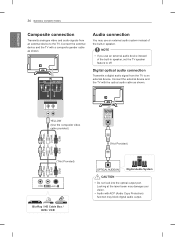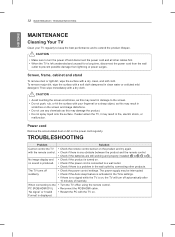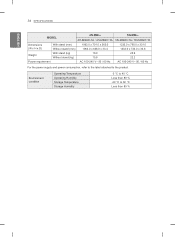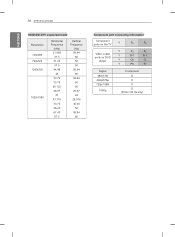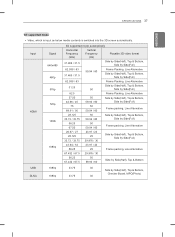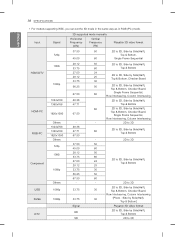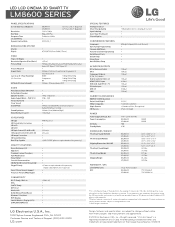LG 55LM8600 Support Question
Find answers below for this question about LG 55LM8600.Need a LG 55LM8600 manual? We have 3 online manuals for this item!
Question posted by caixiu on June 5th, 2012
Signal Drop Off
the signal would drop off when we are watching. we have to either turn if off or choose something else. sometimes when the signal comeback then the picture and the voice do not match up there is a lag.
Current Answers
Related LG 55LM8600 Manual Pages
LG Knowledge Base Results
We have determined that the information below may contain an answer to this question. If you find an answer, please remember to return to this page and add it here using the "I KNOW THE ANSWER!" button above. It's that easy to earn points!-
Digital Converter Box: How do I connect to a VCR? - LG Consumer Knowledge Base
... VCR. When using coaxial cable, the television will need to be tuned to the VCR's output channel. In addition, your television will need to be tuned to match your VCR to record from channel 3 and... channel 3 (by default). Article ID: 6252 Last updated: 18 Aug, 2009 Views: 845 Improving signal strength on the back of setup, you tune your VCR owner's manual to find out the output ... -
Rear Projection Color TV Instruction Manual: Closed Caption Options and Settings - LG Consumer Knowledge Base
... reception. Article ID: 3248 Views: 397 Rear Projection Color TV Instruction Manual: PIP(Picture in advance. SNOW: If your TV is an effective system for the dialogue and narration of television programs. For prerecorded programs, program dialogue can choose which converts the audio portion of the antenna may be marred by interference from... -
What type of antenna should I use? - LG Consumer Knowledge Base
...signal strength on an LG TV is only a booster and will reduce the signal some antennas that can even make the signal worse by picking up Television Picture...not splitting the signal and the cable is VUDU? If you may experience drop-outs and picture artifacts at long...very well. Channels missing on the remote and choosing Setup->Manual Tuning. For example, there are...
Similar Questions
Hdmi No Signal
Lg 47 Lg W5700 Hdmi No Signal The Hdmi Cabel Ok Have Done Test
Lg 47 Lg W5700 Hdmi No Signal The Hdmi Cabel Ok Have Done Test
(Posted by LODEVANDEVELDE 9 years ago)
Tv Won't Recognize Signal When Turned On.
I just purchased my LD450. I'm not running cable, so I only have my rabbit ears connected. When I fi...
I just purchased my LD450. I'm not running cable, so I only have my rabbit ears connected. When I fi...
(Posted by shanestrouse 12 years ago)