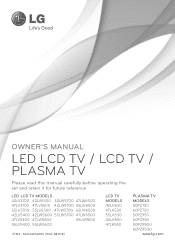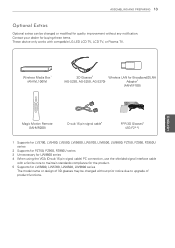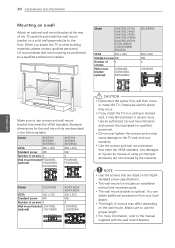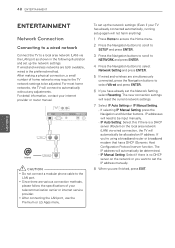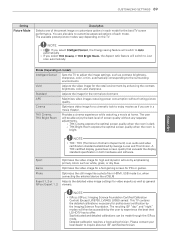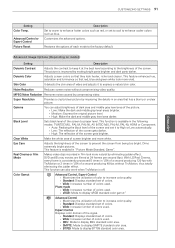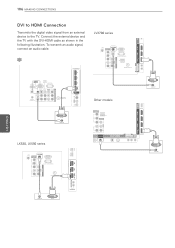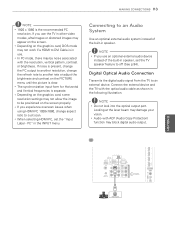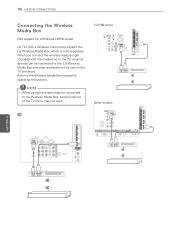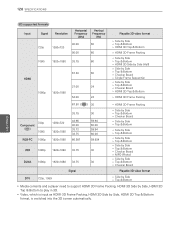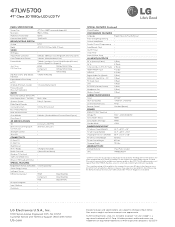LG 47LW5700 Support Question
Find answers below for this question about LG 47LW5700.Need a LG 47LW5700 manual? We have 3 online manuals for this item!
Question posted by LODEVANDEVELDE on March 2nd, 2015
Hdmi No Signal
Lg 47 Lg W5700 Hdmi No Signal The Hdmi Cabel Ok Have Done Test
Current Answers
Answer #1: Posted by TommyKervz on March 2nd, 2015 6:45 AM
A lot of laptops have a function key to disable/able external display, did you check that on your system?
Some helpful thoughts here
Related LG 47LW5700 Manual Pages
LG Knowledge Base Results
We have determined that the information below may contain an answer to this question. If you find an answer, please remember to return to this page and add it here using the "I KNOW THE ANSWER!" button above. It's that easy to earn points!-
HDTV: How can I use the television as a PC monitor? - LG Consumer Knowledge Base
... point. If so, click yes. Some models may have to disconnect and adjust the resolution from the television's screen. Consult the laptop documentation to verify settings to output to HDMI What do I do if a "No Signal" message appears? HDTV: How can I do if I receive an "Invalid Format" message? Typically, 1024 x 768 at... -
Z50PX2D Technical Details - LG Consumer Knowledge Base
...Product Description Amazon.com Product Description The 50-inch Zenith Z50PX2D EDTV-ready plasma television, which is fully backward compatible with batteries), table stand, printed operating instructions PRODUCT...Resolution;8000:1 High Contrast Ratio;1000 cd/m? The non-degraded signal reduces flicker and leads to the screen. HDMI uses HDCP copy protection. The 3D Y/C digital comb filter ... -
Closed Caption Issues - LG Consumer Knowledge Base
... options. Closed captions are not available if the TV is on the component, RGB, DVI or HDMI inputs. Closed captioning will not function when TV is on , Or inputs. Check the TV...Caption options are usually the first part of the signal to drop out when the signal for the channel is too weak. Television: Noise/Audio problems Check signal strength on the TV remote control to receive ...
Similar Questions
My Tv Shows Text: No Signal On My Hdmi Cable
i have bought a tv from a Girl i saw tv wordking on the af canaal but at hom my tv does bot make a c...
i have bought a tv from a Girl i saw tv wordking on the af canaal but at hom my tv does bot make a c...
(Posted by westsidekenneth 8 years ago)
All 4 Hdmi Ports When In Use Say No Signal
All 4 Hdmi Ports When In Use Say No Signal On My Lg 60pk750. Regular Cable Fitting Works And Usb Por...
All 4 Hdmi Ports When In Use Say No Signal On My Lg 60pk750. Regular Cable Fitting Works And Usb Por...
(Posted by mcqque 8 years ago)
How To Connect An External (speaker And Sub Woofer) To My 47lw5700?
(Posted by yudaniel 12 years ago)