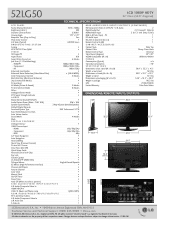LG 52LG50 Support Question
Find answers below for this question about LG 52LG50 - LG - 52" LCD TV.Need a LG 52LG50 manual? We have 2 online manuals for this item!
Question posted by vblanco68 on June 16th, 2012
Power Supply
My tv will not stay on after powering on, will click off and on repeatedly. What could be causing this?
Current Answers
Answer #1: Posted by TVDan on June 16th, 2012 6:57 PM
remove the back and check for capacitors on the power supply that has the top puffed up slightly. If you find any, replace them. These parts (capacitors) are available at places like Radio Shack. you can either replace them yourself, or take the power supply board and the capacitors to a local TV shop and they will likely charge $20 to replace them for you. The power supply is the module that the AC cord plugs into, and the value of the capacitors is printed on the side. Normally the bad ones are rated at 10vdc-16vdc and they could be 1000 to 2200 microfarads. These capacitors will look like a cylinder with a silver top. Google bad capacitors on LCD HDTV and you will see massive amounts of data.
Supporting Image
You can click the image below to enlargeTV Dan
Related LG 52LG50 Manual Pages
LG Knowledge Base Results
We have determined that the information below may contain an answer to this question. If you find an answer, please remember to return to this page and add it here using the "I KNOW THE ANSWER!" button above. It's that easy to earn points!-
Cleaning your Plasma/LCD TV Screen - LG Consumer Knowledge Base
... the power cord to the coating on lint and solution residue. ♦ This will help prevent overheating. ♦ / Monitors Cleaning your Plasma/LCD TV Screen How To Clean your TV. Even if no one has touched the Plasma TV screen, dust can generate a lot of any local Electronics Retailers. Therefore, it may cause... -
*How to clean your Plasma TV - LG Consumer Knowledge Base
... 3 : Gently dust your Plasma/LCD TV screen with a soft lint free cloth (such as this may cause damage. Do not spray any finger prints or dust. Do not use vacuum attachments for proper cleaning supplies and helpful tips on the screen. Plasma Display Panel (PDP) Broadband TV: Network Troubleshooting Television: No Power If there is a significant amount... -
How do I use my LG remote to control other devices? - LG Consumer Knowledge Base
...: Your remote may be programmed in TV -> LCD TV Plasma TV How do I program the remote control? Article ID: 6456 Last updated: 24 Mar, 2010 Views: 4572 Television remote control not working LG TV Quick Setup Guide Also listed in order to program the remote control. If supported, the supplied LG remote control may differ slightly consult...
Similar Questions
Problem In My Lg Lcd Tv 22' 22lh20r Not On
My LG lcd tv not on i suffer this problem if any solution to repair it then tell me service and who ...
My LG lcd tv not on i suffer this problem if any solution to repair it then tell me service and who ...
(Posted by umesh0908 10 years ago)
My Lg Scarlet Lcd Tv Has No Picture Or Sound Once Turned On
I turned my LG Scarlet LCD TV off via the remote then around 60 minutes later tuned it back on and t...
I turned my LG Scarlet LCD TV off via the remote then around 60 minutes later tuned it back on and t...
(Posted by Kirsty23 11 years ago)
My Lg 25kg50 Tv Flickers When I First Turn It On For About 5-8 Minutes
(Posted by dtrevino50 11 years ago)
Error Message
My 52LG50 LG Full HD Flat panel tv is flashing "Function not available" what is this
My 52LG50 LG Full HD Flat panel tv is flashing "Function not available" what is this
(Posted by missieramos 13 years ago)