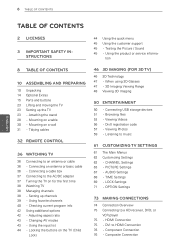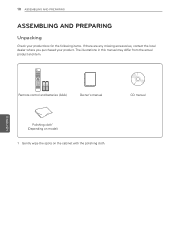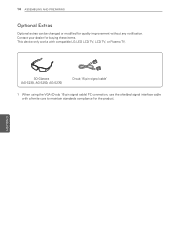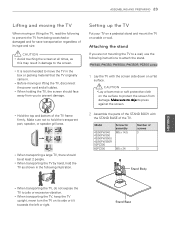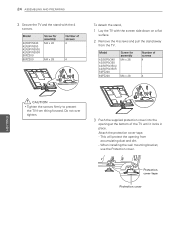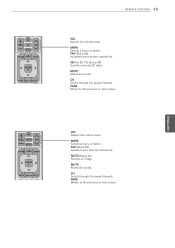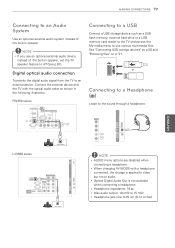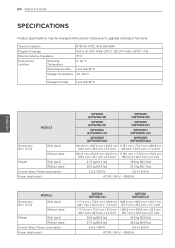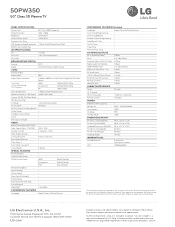LG 50PW350 Support Question
Find answers below for this question about LG 50PW350.Need a LG 50PW350 manual? We have 3 online manuals for this item!
Question posted by bakr9999 on January 10th, 2012
No 3d From 50pw350
i bought this 3d tv to watch 3d movies but no way no one can help even 19960 i tried many working sbs videos from usb flash all of them worked fine in some lg models, ichecked every thing the ag s250 glasses,every thing but picture is not 3d, always naive answers and suggestions which never work now i am afraid of buying play station 3 to check this imaginary 3d pictures
i even registered divx but no use is there any expert to help me what to do
Current Answers
Related LG 50PW350 Manual Pages
LG Knowledge Base Results
We have determined that the information below may contain an answer to this question. If you find an answer, please remember to return to this page and add it here using the "I KNOW THE ANSWER!" button above. It's that easy to earn points!-
HDTV-Gaming-Lag - LG Consumer Knowledge Base
... to check performance... things ...tried to grill them to the models...work -arounds that disable image-enhancement modes to competing models, internal image enhancement spends time refining incoming signals before the PS2 produced a 480i signal. Television No Power Broadband TV... use ...play their 16-bit consoles on their way onto the screen. Some brand-new HDTV models...two related answers to this ... -
What type of antenna should I use? - LG Consumer Knowledge Base
... has a great video showing you may be needed . You could hurt yourself by picking up Television Picture Color What is short. And...if it can not be placed close to the amount of elements (bowties) they have a metal roof, mount the antenna outside. Mounting it 's the easiest and safest way. / TV What type of... -
Z50PX2D Technical Details - LG Consumer Knowledge Base
..., 3D YC comb filter, 3:2 pulldown detection and reversal Connections: Composite (1 in, 1 out), S-Video (2 in), (1 in), RF (2 in improved detail and color purity, a more stable video image, and nearly eliminating dot crawl and color bleeding. The non-degraded signal reduces flicker and leads to the screen. Cleaning your Plasma/LCD TV Screen How do I use the television...
Similar Questions
Lg 42lc2r Tv Stand
I bought my TV in 2006. It came with a base stand. The stand can't be folded to the back of TV and I...
I bought my TV in 2006. It came with a base stand. The stand can't be folded to the back of TV and I...
(Posted by markoxxl 6 years ago)
My Tv Shows Text: No Signal On My Hdmi Cable
i have bought a tv from a Girl i saw tv wordking on the af canaal but at hom my tv does bot make a c...
i have bought a tv from a Girl i saw tv wordking on the af canaal but at hom my tv does bot make a c...
(Posted by westsidekenneth 8 years ago)
Do I Have To Buy Only Ag-s250 Glasses? Or Can I Use Some Univelsal?
do i have to buy only AG-S250 glasses?or can i use some univelsal?
do i have to buy only AG-S250 glasses?or can i use some univelsal?
(Posted by nikmere 10 years ago)
Compatible 3d Glasses
Are there any other glass that work for the LG 42PW350 other than the AG-S250 Active Glasses? Thanks
Are there any other glass that work for the LG 42PW350 other than the AG-S250 Active Glasses? Thanks
(Posted by Anonymous-85657 11 years ago)