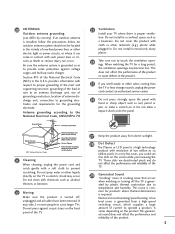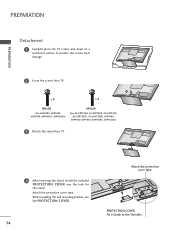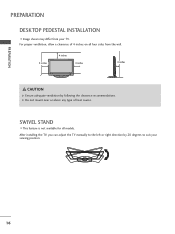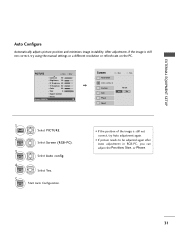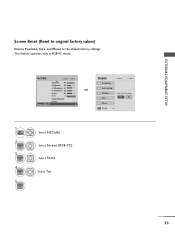LG 50PV450 Support Question
Find answers below for this question about LG 50PV450.Need a LG 50PV450 manual? We have 3 online manuals for this item!
Question posted by damienshowers on February 27th, 2012
What Size Bolt For The Mount
The person who posted this question about this LG product did not include a detailed explanation. Please use the "Request More Information" button to the right if more details would help you to answer this question.
Current Answers
Related LG 50PV450 Manual Pages
LG Knowledge Base Results
We have determined that the information below may contain an answer to this question. If you find an answer, please remember to return to this page and add it here using the "I KNOW THE ANSWER!" button above. It's that easy to earn points!-
Plumbing Noises - LG Consumer Knowledge Base
... pipes the sound will help you find the source of your appliance to go turn the bolt that you buy a pressure gauge for us to the appliance. The best way to know... water hammer. / Washers This article was a milky white color? These include: Improperly sized supply lines for the water hammer noise. Any water running may have seen come in your irrigation system... -
Installing a Mounting Plate - LG Consumer Knowledge Base
... Venting System LMVM2277ST Microwave Oven Instruction Manual: Oven Installation LMVM2277ST Microwave Oven Instruction Manual: Introduction Cautions to use spring toggle head bolts: Remove the toggle wings from the bolts. Use the mounting plate as the template for mounting. Four holes must be secure. NOTE: Draw a fifth circle inside area E, through these holes for toggle... -
Plasma Display Panel (PDP) - LG Consumer Knowledge Base
... range of the cells. With the Red, Green, and Blue subpixels being different sizes the overall display is brighter and the color reproduction is mainly made up . a red light, a green light and a blue light. Just like a CRT television, the plasma display varies the intensities of the different lights to combat this thousands...
Similar Questions
Mountain Bolts
i just bought an lg42pt350 model TV. It had no bolts or a stand. What size bolts do I need to mount ...
i just bought an lg42pt350 model TV. It had no bolts or a stand. What size bolts do I need to mount ...
(Posted by lifewastedonme 8 years ago)
Color Adjustments
how to adjust the blues on an lg 50pv450 tv. have tried all on screen adjustments
how to adjust the blues on an lg 50pv450 tv. have tried all on screen adjustments
(Posted by gregphillips18 10 years ago)