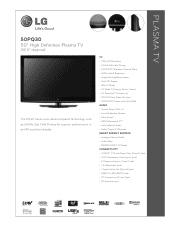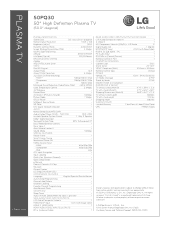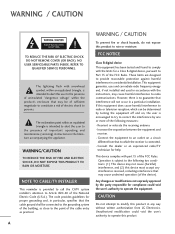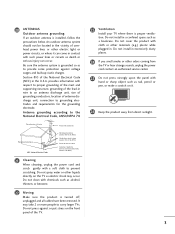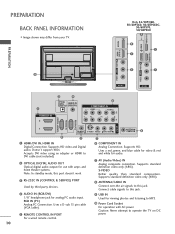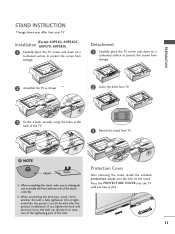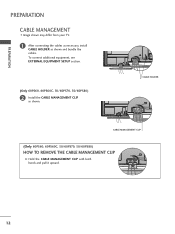LG 50PQ30 Support Question
Find answers below for this question about LG 50PQ30 - LG - 50" Plasma TV.Need a LG 50PQ30 manual? We have 3 online manuals for this item!
Question posted by shankaroo26 on February 22nd, 2015
What Size Are The Screws For The Stand?
Current Answers
Answer #1: Posted by BusterDoogen on February 22nd, 2015 9:42 AM
I hope this is helpful to you!
Please respond to my effort to provide you with the best possible solution by using the "Acceptable Solution" and/or the "Helpful" buttons when the answer has proven to be helpful. Please feel free to submit further info for your question, if a solution was not provided. I appreciate the opportunity to serve you!
Related LG 50PQ30 Manual Pages
LG Knowledge Base Results
We have determined that the information below may contain an answer to this question. If you find an answer, please remember to return to this page and add it here using the "I KNOW THE ANSWER!" button above. It's that easy to earn points!-
Television: Noise/Humming/Popping Problem - LG Consumer Knowledge Base
... at a RPM that run even in stand by mode. This is too high. This noise/hum is also expected in a computer. TV's with audio, TV may require service. Fans will also ... is normal. Article ID: 6396 Views: 815 Television No Power What Are DVI Single And Dual Links Television: Not changing Channels LG Broadband TV Wireless Connectivity Options Cable Card not recognized This works... -
Plasma Display Panel (PDP) - LG Consumer Knowledge Base
...plate. With the Red, Green, and Blue subpixels being different sizes the overall display is brighter and the color reproduction is to illuminate tiny colored fluorescent... along the front glass plate. / Plasma TV Plasma Display Panel (PDP) The television image is made up a sizable chunk of protons (positively charged ... -
Z50PX2D Technical Details - LG Consumer Knowledge Base
...stand) or wall mounting (with DVI sources but includes digital audio. High Brightness;HDMI with stand Built-in the Box Plasma TV, remote control (with the source device. Television: No Power ATTACHING THE TV ... per second (fps) compared with integrated HD tuner; / Plasma TV Z50PX2D Technical Details Technical Details 50-inch plasma TV with video's 30 fps rate--to video for a smooth ...
Similar Questions
Does anyone know the size of the screws that holds the tv to the stand?