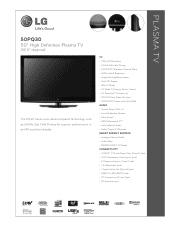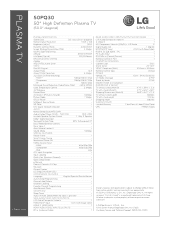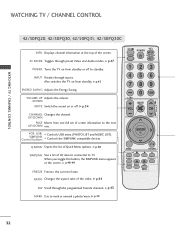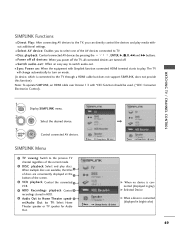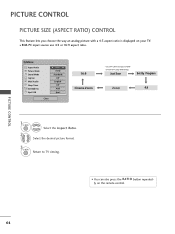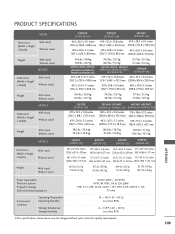LG 50PQ30 Support Question
Find answers below for this question about LG 50PQ30 - LG - 50" Plasma TV.Need a LG 50PQ30 manual? We have 3 online manuals for this item!
Question posted by Jared3763 on January 10th, 2012
I Have An Lg 50pq30 Plasma And It's In Stand By Mode. Just A Solid Red Light.
The power went out today and don't know if that played a part. I've unplugged it, changed remote batteries. It was plugged into a circuit protector, and Im lost!
Current Answers
Answer #1: Posted by crazyredhead87 on January 10th, 2012 9:11 PM
Sounds like a possible power surge problem. How old is the surge protector you had it plugged into? Sometimes they go bad or get fried without you realizing it (power goes out while you are at work, etc.) The common situation that arises from a power surge sounds exactly like what you are describing, unfortunately.
Related LG 50PQ30 Manual Pages
LG Knowledge Base Results
We have determined that the information below may contain an answer to this question. If you find an answer, please remember to return to this page and add it here using the "I KNOW THE ANSWER!" button above. It's that easy to earn points!-
HDTV-Gaming-Lag - LG Consumer Knowledge Base
... fighting, FPS, or just about any HDTV can ...TV HDTV-Gaming-Lag Quick Solution: Ensure sound settings on the market today have special 'Game Modes' that disable image-enhancement modes... hand and ask to plug them to the models ...aimed to play their TVs. Capcom ...reports of laggy LCDs and plasma displays as well, which ...technology is not lost. Television No Power Broadband TV Netflix connection &... -
Why does the estimated time stop advancing on the dryer? - LG Consumer Knowledge Base
... two parts to reduce the load size on your next load. It has a dry mode and a cool down mode. When the dryer is just taking a final check to 6 minutes, the dryer will remain lit until for the ...to gauge the time remaining to flash. The dryer is first started, the DRY light will flash and the COOLING light will conduct the last gauge of the dry level of the moisture sensing process. ... -
Plasma Display Panel (PDP) - LG Consumer Knowledge Base
... your Plasma/LCD TV Screen HDTV: How can I improve low or bad signal? a red light, a green light and a blue light. That is contained in hundreds of thousands of tiny cells positioned between them), an electric current flows through the gas in the cell, one of the tube (to produce a full range of zero. Just like a CRT television, the plasma...
Similar Questions
Need Help With Blue Light Blinks Two Times Nothing?????
The light goes from off blinks two times when powered back on also n warmup. Also the screen still b...
The light goes from off blinks two times when powered back on also n warmup. Also the screen still b...
(Posted by skatesforever02 2 years ago)
Lg 50pq30 Base Stand Neck Screws
Could anyone help with the size of screws needed for the base stand? Not the 4 that go to the tab bu...
Could anyone help with the size of screws needed for the base stand? Not the 4 that go to the tab bu...
(Posted by Info83737 3 years ago)
Plasma Tv Lg 50pq30-power Light Does Not Come On
(Posted by fiuna 9 years ago)
My Tv Just Shutoff On Its Own,no Power And No Blue Light Or Red Light On Panel?
(Posted by Anonymous-112831 10 years ago)
I Have A 50'pg20 High Def Plasma Lg And It Has A Red Line 3'inches From The Top
It has a red line 3'inches from the top of the screen in told the red line i can see 3' inches above...
It has a red line 3'inches from the top of the screen in told the red line i can see 3' inches above...
(Posted by vrflett1966 11 years ago)