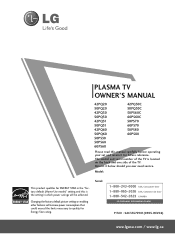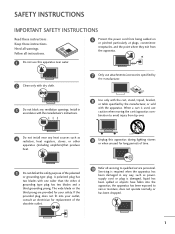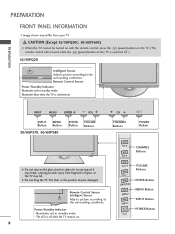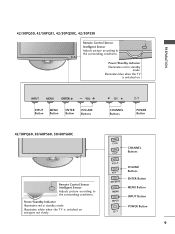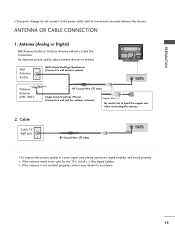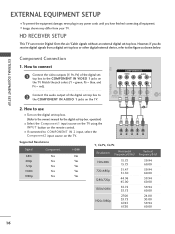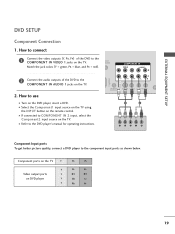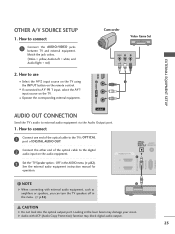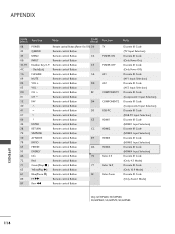LG 50PQ20 Support Question
Find answers below for this question about LG 50PQ20 - LG - 50" Plasma TV.Need a LG 50PQ20 manual? We have 1 online manual for this item!
Question posted by Anonymous-112831 on June 1st, 2013
My Tv Just Shutoff On Its Own,no Power And No Blue Light Or Red Light On Panel?
The person who posted this question about this LG product did not include a detailed explanation. Please use the "Request More Information" button to the right if more details would help you to answer this question.
Current Answers
Related LG 50PQ20 Manual Pages
LG Knowledge Base Results
We have determined that the information below may contain an answer to this question. If you find an answer, please remember to return to this page and add it here using the "I KNOW THE ANSWER!" button above. It's that easy to earn points!-
Television: No Power - LG Consumer Knowledge Base
... your outlet or surge protector? Was the television just purchased? Notes on a television receiving power from the electrical outlet a "red" standby indicator will not respond to a TV If the main power switch is in another outlet. If the issue is HDMI? Article ID: 6281 Views: 5615 TV -> LCD TV Plasma TV HDTV-Gaming-Lag How do I use a good... -
Plasma Display Panel (PDP) - LG Consumer Knowledge Base
... . As we saw in the cell, one of a plasma display is improved. Phosphors are substances that cell. In addition to forman image. For 75 years, the vast majority of televisions have toincrease the length of uncharged particles. a red light, a green light and a blue light. To ionize the gas in turn. With the... -
LHB975 Rear Speaker / Subwoofer Syncing - LG Consumer Knowledge Base
...button on the front LCD. If you see the blue LED indicator lights, please repeat steps 1-4. If you do not see the blue LED indicator lights, pairing was successful. Article ID: 6467 Last updated...160;are RED, please follow the steps outlined below to sync the speakers to both the subwoofer and the wireless receiver. NOTE: Wait until the LED power indicator light disappears. Turn...
Similar Questions
Need Help With Blue Light Blinks Two Times Nothing?????
The light goes from off blinks two times when powered back on also n warmup. Also the screen still b...
The light goes from off blinks two times when powered back on also n warmup. Also the screen still b...
(Posted by skatesforever02 2 years ago)
What Are The Screw Specs For The Tv Stand? There Are 4
I need the size of the screws for the stan
I need the size of the screws for the stan
(Posted by stevengray98 3 years ago)
No Picture Has A Clicking Noise Blue Light On Pannel
lLG 50PQ20 Powers on, but no picture and makes a clicking sound, the blue light is on the panel as w...
lLG 50PQ20 Powers on, but no picture and makes a clicking sound, the blue light is on the panel as w...
(Posted by mike5412014 8 years ago)
Looking The Part Number And Link To Order Ir Receiver For Lg 50pq20 Tv
(Posted by mclavet 11 years ago)
The Power Button Is Red. Tv Can Be Turned On Manually. Remote With Nex
batteries will not turn on or control tv once manually turned on. Is there a reset?
batteries will not turn on or control tv once manually turned on. Is there a reset?
(Posted by Anonymous-61300 11 years ago)