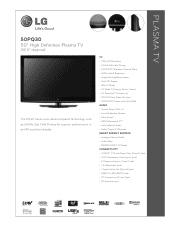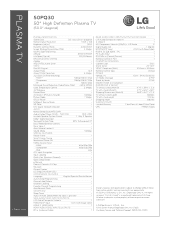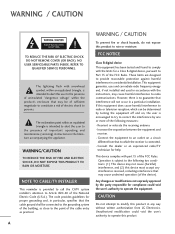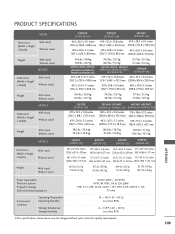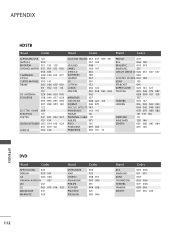LG 50PQ30 Support Question
Find answers below for this question about LG 50PQ30 - LG - 50" Plasma TV.Need a LG 50PQ30 manual? We have 3 online manuals for this item!
Question posted by Info83737 on December 17th, 2020
Lg 50pq30 Base Stand Neck Screws
Could anyone help with the size of screws needed for the base stand? Not the 4 that go to the tab but the 2 other ones that go downwards on the base stand's neck.
Current Answers
Answer #1: Posted by Odin on December 17th, 2020 7:04 PM
Call the manufacturer. LG may just send you gratis what you need, or, if not, will provide the information for getting it yourself. Use the contact information at https://www.contacthelp.com/lg/customer-service.
Hope this is useful. Please don't forget to click the Accept This Answer button if you do accept it. My aim is to provide reliable helpful answers, not just a lot of them. See https://www.helpowl.com/profile/Odin.
Related LG 50PQ30 Manual Pages
LG Knowledge Base Results
We have determined that the information below may contain an answer to this question. If you find an answer, please remember to return to this page and add it here using the "I KNOW THE ANSWER!" button above. It's that easy to earn points!-
Digital Transition - LG Consumer Knowledge Base
... Satellite will not need a converter box to -Analog Converter Box Advanced Television Systems Committee Article ID: 6068 Last updated: 11 May, 2009 Views: 1062 Also listed in case on their TV before the dates listed above. Your cable or satellite provider has taken care of -sale as not having one. If your TV is not... -
Operating a Steam Dryer (revised 1) - LG Consumer Knowledge Base
... start /pause or cancel feature, do not open the dryer door or remove clothing until the cycle you have set based upon your drying cycle press the steam button on size and need is for 3 seconds to dry full heat cycle. Anti -bacterial - Press the Anti-bacterial button for quick ironing. Press the... -
Z50PX2D Technical Details - LG Consumer Knowledge Base
...need... television ...Plasma/LCD TV Screen The 30-watt stereo audio system (two 15-watt speakers) delivers ample sound for desk placement (on the supplied stand) or wall mounting (with integrated HD tuner; HDMI uses HDCP copy protection. HDMI intelligently communicates the highest output resolution with batteries), table stand, printed operating instructions PRODUCT FEATURES:50" Plasma...
Similar Questions
Screws Needed
I need replacement screws that secure the stand into the TV. Anyone know the exact size for these? M...
I need replacement screws that secure the stand into the TV. Anyone know the exact size for these? M...
(Posted by pra112876 6 years ago)
Screw That Holds The Tv To The Stand.
Does anyone know the size of the screws that holds the tv to the stand?
Does anyone know the size of the screws that holds the tv to the stand?
(Posted by davtam614 9 years ago)
Should I Buy A 50' Plasma T.v. Model 50pv400?
should i buy a 50" plasma t.v. model 50pv400?
should i buy a 50" plasma t.v. model 50pv400?
(Posted by bigpapa2006 12 years ago)