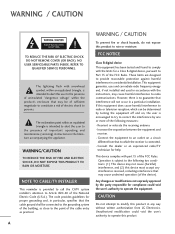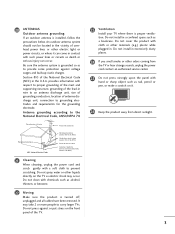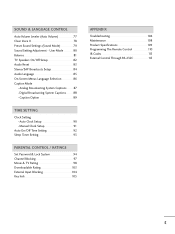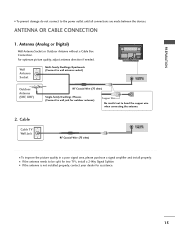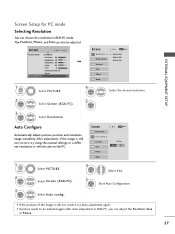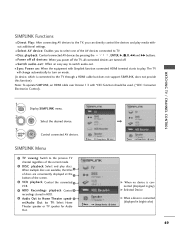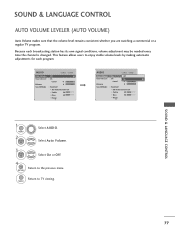LG 60PS60 Support Question
Find answers below for this question about LG 60PS60 - LG - 59.5" Plasma TV.Need a LG 60PS60 manual? We have 3 online manuals for this item!
Question posted by pra112876 on December 23rd, 2017
Screws Needed
I need replacement screws that secure the stand into the TV. Anyone know the exact size for these? My fiancee previously had it mounted on the wall but we've moved into a new house and she cannot find the screws now. Any help would be greatly appreciated.
Current Answers
Answer #1: Posted by BusterDoogen on December 23rd, 2017 3:18 PM
Go here for the best answer to the screws needed.
I hope this is helpful to you!
Please respond to my effort to provide you with the best possible solution by using the "Acceptable Solution" and/or the "Helpful" buttons when the answer has proven to be helpful. Please feel free to submit further info for your question, if a solution was not provided. I appreciate the opportunity to serve youRelated LG 60PS60 Manual Pages
LG Knowledge Base Results
We have determined that the information below may contain an answer to this question. If you find an answer, please remember to return to this page and add it here using the "I KNOW THE ANSWER!" button above. It's that easy to earn points!-
Television: No Power - LG Consumer Knowledge Base
... into the wall, should I find the MAC address? Some new televisions include a main power switch located on the underside or back of antenna should be turned on the model. Have you live in an area with Cable Card What type of the television's frame. Article ID: 6281 Views: 5615 TV -> LCD TV Plasma TV HDTV-Gaming... -
Plasma Display Panel (PDP) - LG Consumer Knowledge Base
... up . Consequently, any big-screen CRT television is produced by establishing an electrical voltage across it, the situation changes very quickly. a red light, a green light and a blue light. This glow can I improve low or bad signal? / Plasma TV Plasma Display Panel (PDP) Recently, a new alternative has popped up a sizable chunk of... -
Z50PX2D Technical Details - LG Consumer Knowledge Base
... (on the supplied stand) or wall mounting (with DVI sources but includes digital audio. High Brightness;HDMI with integrated HD tuner; Television: No Power ATTACHING THE TV TO A DESK (Only...off-air high definition broadcasts without the need for channels? HDMI uses HDCP copy protection. / Plasma TV Z50PX2D Technical Details Technical Details 50-inch plasma TV with HDCP;HD Component, S-Video, ...
Similar Questions
Lg 50pq30 Base Stand Neck Screws
Could anyone help with the size of screws needed for the base stand? Not the 4 that go to the tab bu...
Could anyone help with the size of screws needed for the base stand? Not the 4 that go to the tab bu...
(Posted by Info83737 3 years ago)
Lg 50ps60 Tv Stand Screws
Can anyone tell me the exact size for the 4 screws that go to the TV stand?
Can anyone tell me the exact size for the 4 screws that go to the TV stand?
(Posted by ricardomcinnis 4 years ago)
Tv Stand Screws
I need to know the size of the TV stand screws that go into the back of the tv for the stand
I need to know the size of the TV stand screws that go into the back of the tv for the stand
(Posted by gregzaccagnino 8 years ago)
Screw That Holds The Tv To The Stand.
Does anyone know the size of the screws that holds the tv to the stand?
Does anyone know the size of the screws that holds the tv to the stand?
(Posted by davtam614 9 years ago)
Hi, Wondering What Screw Size Is Required For Wall Mounting As They Are Not Supp
(Posted by craigcameron 10 years ago)