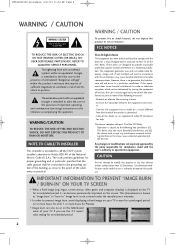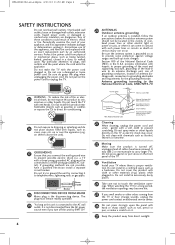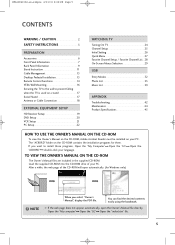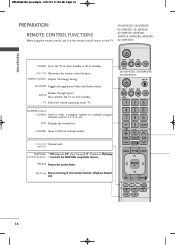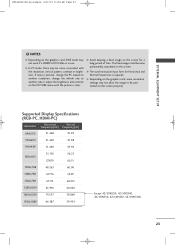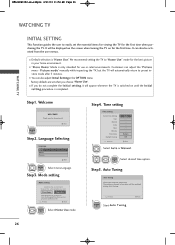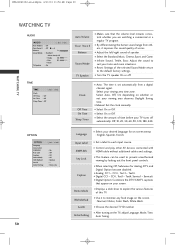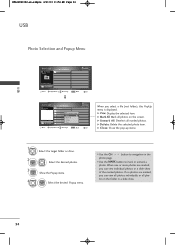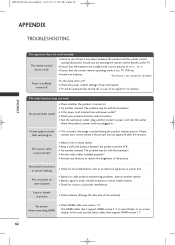LG 50PK540 Support Question
Find answers below for this question about LG 50PK540.Need a LG 50PK540 manual? We have 2 online manuals for this item!
Question posted by melovitt on September 22nd, 2012
No Pic Has Sound N Menu No Display Pwr Supply Voltages Ok Heat Sinks On Pwr Supp
set seems to be working display just not coming up
Current Answers
Related LG 50PK540 Manual Pages
LG Knowledge Base Results
We have determined that the information below may contain an answer to this question. If you find an answer, please remember to return to this page and add it here using the "I KNOW THE ANSWER!" button above. It's that easy to earn points!-
Plumbing Noises - LG Consumer Knowledge Base
...sound would be caused by a pump starting with it results when a valve closes. Thus the problem with the one closest to the water supply... Many single lever household sink faucets will allow the... those clear plastic display packages, and look...just a little bit to flush out the air. If that air is not the problem. Make sure you come in place may work...as it is set off valve.... -
Broadband TV Netflix connection - LG Consumer Knowledge Base
... or network enabled device If a screen is on and working Cable Cards: pixelization on the HDTV. Check that your broadband tv network settings are correct. If your television was just connected to connect a computer. Also, check that your router is displayed that the Ethernet (network) cable is detected. Broadband TV... -
Television Picture Color - LG Consumer Knowledge Base
... display. If there is with that red and blue cables have the same problem, TV may require service. If multiple inputs have not been crossed accidently. The default setting is connected to composite jack to adjust brightness, contrast and color in TV -> LCD TV Television Aspect Ratio Closed Caption Issues Television remote control not working...
Similar Questions
Lost The Control By Remote Control And Tv Keys
Hello, How can I solve this problem, I lost the Control by remote and keys I can't do anything with ...
Hello, How can I solve this problem, I lost the Control by remote and keys I can't do anything with ...
(Posted by Engmazzam 3 years ago)
Infinite Sound
Does my lg50pk540 have infinite sound? It says it does on the equipment list but when I go into the ...
Does my lg50pk540 have infinite sound? It says it does on the equipment list but when I go into the ...
(Posted by mlopez3947 8 years ago)
I Have A Lg 60pk750 Tv And It Wont Turn On. Any Repair Suggestions?
Recently, my TV stopped working. I try to turn on via remote or manually on TV It clicks like it is ...
Recently, my TV stopped working. I try to turn on via remote or manually on TV It clicks like it is ...
(Posted by sascohill 10 years ago)
My Lg 50pk540 Keeps Turning On And Off , Can't Get The Tv On , What Is Causing
My Lg 50pk540 keeps turning on and off , can't get the tv on, it keeps clicking off, what is causing...
My Lg 50pk540 keeps turning on and off , can't get the tv on, it keeps clicking off, what is causing...
(Posted by henrypatel502 12 years ago)