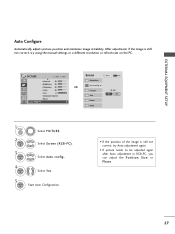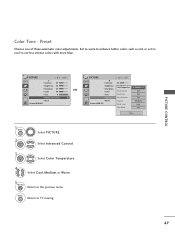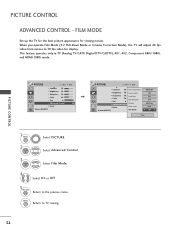LG 50PG20 Support Question
Find answers below for this question about LG 50PG20 - LG - 50" Plasma TV.Need a LG 50PG20 manual? We have 2 online manuals for this item!
Question posted by greyla on March 2nd, 2014
Lg Plasma 50pg20 Screen Wont Come On
The person who posted this question about this LG product did not include a detailed explanation. Please use the "Request More Information" button to the right if more details would help you to answer this question.
Current Answers
Related LG 50PG20 Manual Pages
LG Knowledge Base Results
We have determined that the information below may contain an answer to this question. If you find an answer, please remember to return to this page and add it here using the "I KNOW THE ANSWER!" button above. It's that easy to earn points!-
VIDEO Stand Installation/ Removal: 42PG 50PG 60PG - LG Consumer Knowledge Base
... the product installation). If you hear it click. Carefully place the TV screen side down on a cushioned surface to protect the screen from abrasion of the tightening part of the TV. Z50PX2D Technical Details Bandwidth needed for the stand. How do I improve low or bad signal? / Plasma TV VIDEO Stand Installation/ Removal: 42PG 50PG 60PG Detachment: 1. -
Plasma Display Panel (PDP) - LG Consumer Knowledge Base
...; Article ID: 2238 Last updated: 02 Sep, 2008 Views: 3577 Cleaning your Plasma/LCD TV Screen HDTV: How can I improve low or bad signal? The electrons excite phosphor atoms along the rear glass plate. The television image is mainly made up . Each pixel is to illuminate tiny colored fluorescent lights... -
Z50PX2D Technical Details - LG Consumer Knowledge Base
...color bleeding. The non-degraded signal reduces flicker and leads to the screen. Television: No Power ATTACHING THE TV TO A DESK (Only 32LB9D) HDTV: How can also provide SRS ... Description Amazon.com Product Description The 50-inch Zenith Z50PX2D EDTV-ready plasma television, which is fully backward compatible with stand Built-in the Box Plasma TV, remote control (with the source device...
Similar Questions
Lg 52 Inch Plasma Tv Screen Does Not Turn On
(Posted by BmJLV1 10 years ago)
Lg Plasma Tv 50pv400 Wont Show Picture But Has Sound
(Posted by tebrkna 10 years ago)
No Power,powerlight Comes On Then Off Right Away, Screen Dosent Come On.
(Posted by victor1313rb 12 years ago)