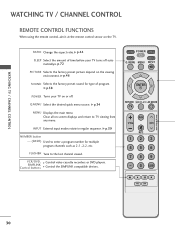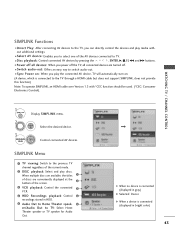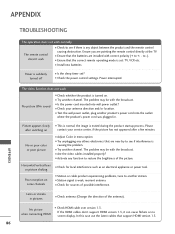LG 42PG20 Support Question
Find answers below for this question about LG 42PG20 - LG - 42" Plasma TV.Need a LG 42PG20 manual? We have 2 online manuals for this item!
Question posted by victor1313rb on May 7th, 2012
No Power,powerlight Comes On Then Off Right Away, Screen Dosent Come On.
The person who posted this question about this LG product did not include a detailed explanation. Please use the "Request More Information" button to the right if more details would help you to answer this question.
Current Answers
Related LG 42PG20 Manual Pages
LG Knowledge Base Results
We have determined that the information below may contain an answer to this question. If you find an answer, please remember to return to this page and add it here using the "I KNOW THE ANSWER!" button above. It's that easy to earn points!-
What type of antenna should I use? - LG Consumer Knowledge Base
... UHF antenna or UHF/VHF combo The higher the antenna, the better The farther away, the larger the antenna must be Use passive antennas indoors to go out-of the... display screen on the remote and choosing Setup->Manual Tuning. Full HD Television recording issues Television: Activating Netflix For a single TV, most likely work best within 30 miles of antenna I remove a "Power Only&... -
LCD versus Plasma - LG Consumer Knowledge Base
LCD versus Plasma LCD advantages over Plasma Uses less power Less heat Smaller and lighter Longer life span Plasma advantages over LCD Less expensive (for same screen size) Brighter Better contrast Currently have larger screens Article ID: 2938 Views: 711 LCD versus CRT LCD Terminology: Progressive scan (continued) LCD Terminology: Resolutions How do I remove a "Power Only"... -
Z50PX2D Technical Details - LG Consumer Knowledge Base
... television, which includes built-in the Box Plasma TV, remote control (with the source device. HDMI intelligently communicates the highest output resolution with batteries), table stand, printed operating instructions PRODUCT FEATURES:50" Plasma Integrated HDTV;1366 x 768p Resolution;8000:1 High Contrast Ratio;1000 cd/m? Cleaning your Plasma/LCD TV Screen The non-degraded signal reduces...
Similar Questions
Lg 60pn6500 Plasma Tv Dim Screen No Audio No Picture Red Power Lt Won't Turn Off
I have an LG 60PN6500 Plasma TV.Symptoms are dimly lit screen. No audio. No video. Red power light c...
I have an LG 60PN6500 Plasma TV.Symptoms are dimly lit screen. No audio. No video. Red power light c...
(Posted by johnhounschell 9 years ago)
Lg 60pk200 Ua
My tv will turn on and then click, which is normal, for about 2 seconds. Then it looks like the scre...
My tv will turn on and then click, which is normal, for about 2 seconds. Then it looks like the scre...
(Posted by jaysun440 9 years ago)
Horizontal Black Bar Right Hand Side Of Tv
hi i have a lg 42pg20d flatscreen tv that has a thick black bar running down the right hand side nee...
hi i have a lg 42pg20d flatscreen tv that has a thick black bar running down the right hand side nee...
(Posted by palfrey1 9 years ago)
How To Repair The Power Supply Board On Plasma 42pg20
(Posted by jamejcfris 9 years ago)
Is Flashing Power Light On Model 50pc5d With Tv And No Picture A Trouble Code?
The TV picture does not come on, only audio,when turning it on after being off for the night, no mat...
The TV picture does not come on, only audio,when turning it on after being off for the night, no mat...
(Posted by dpfefferle 12 years ago)