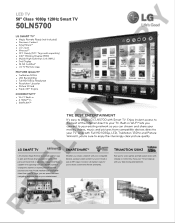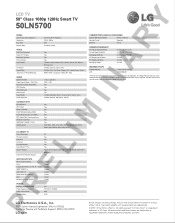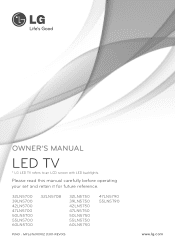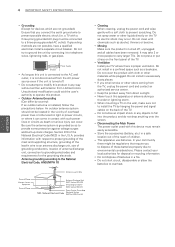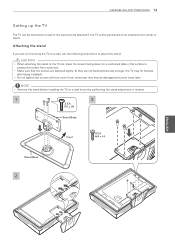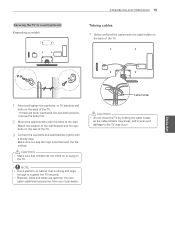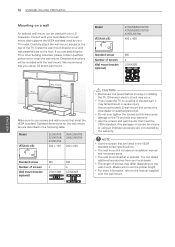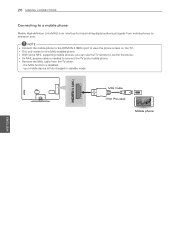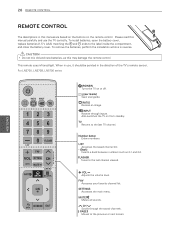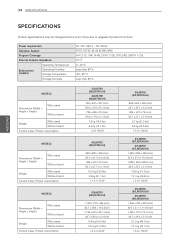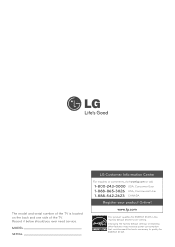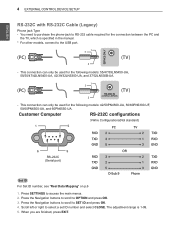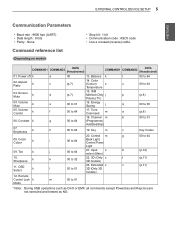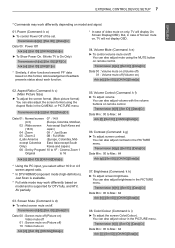LG 50LN5700 Support Question
Find answers below for this question about LG 50LN5700.Need a LG 50LN5700 manual? We have 3 online manuals for this item!
Question posted by simpsonbrian18 on October 6th, 2016
Tv Base
I need.to replace my LG tv Base and support braket
Current Answers
Answer #1: Posted by Odin on October 6th, 2016 10:23 AM
Your first step should be to call the manufacturer. See the contact information here--https://www.contacthelp.com/lg/customer-service. If you can't get the part from the company you may be able to obtain the part number. Then try the following:
- Try an online parts source like http://www.ereplacementparts.com/ or https://www.partstore.com/
- Contact local parts dealers, who might be able to supply or maybe fix the part
- Enter your part number in a search engine like Google or Yahoo
- Try http://www.searchtempest.com/, which displays global listings from eBay, Craigslist, and other sources
- Take the part you have to an TV technician, who might possibly be able to replace the part
- Contact refurbishing companies
Hope this is useful. Please don't forget to click the Accept This Answer button if you do accept it. My aim is to provide reliable helpful answers, not just a lot of them. See https://www.helpowl.com/profile/Odin.
Related LG 50LN5700 Manual Pages
LG Knowledge Base Results
We have determined that the information below may contain an answer to this question. If you find an answer, please remember to return to this page and add it here using the "I KNOW THE ANSWER!" button above. It's that easy to earn points!-
What is HDMI? - LG Consumer Knowledge Base
...based of PC and consumer electronics devices: HDMI enables PCs to control other devices? It transmits all ATSC HDTV standards and supports 8-channel, 192kHz, uncompressed digital audio and all currently-available compressed formats (such as a digital television... DTS-HD Master Audio™ / TV What is the first and only industry-supported, uncompressed, all- digital audio /video interface. -
WHAT IS DVI ? - LG Consumer Knowledge Base
... to being again constrained to the computer market. Download Instructions What is a replacement for the P&D Plug & Display standard, and a step up from...DVI output port. DVI cables are becoming increasingly popular with Cable Card Television: No Power Television: Firmware Updates - stands for older flat panels. DVI is being used as the standard computer interface, the DVI... -
Plasma Display Panel (PDP) - LG Consumer Knowledge Base
... difference between two plates of televisions have 4 different gases, which stimulates the gas atoms to reach all parts of the phosphor coating with the atoms, knocking loose other light. If you also have a serious drawback: They are charged (with phosphor material coated on store shelves: the plasma flat panel display. The address electrodes...
Similar Questions
Need Help With Screw Size Specifications For The Tv Base Stand Of A Lg55lh40 Tv
What are the screw size specifications for the tv base stand of a LG55LH40 TV?
What are the screw size specifications for the tv base stand of a LG55LH40 TV?
(Posted by allenstansell2020 3 years ago)
Need The Code
need the code on a lg universal remote 4 devices the TV is a LG 50LN5700
need the code on a lg universal remote 4 devices the TV is a LG 50LN5700
(Posted by crystabellcb 6 years ago)
120hz Output From Pc To Comes Up Invalid Format On Tv, Highest Supported Is 75hz
It's a 60ln5600-ub "120hz" led smart tvWhy is that thing I said?
It's a 60ln5600-ub "120hz" led smart tvWhy is that thing I said?
(Posted by riskofinjury 8 years ago)
How Do I Bluetooth Enable My Nakamichi Sound Board To My Lg 50ln5700?
(Posted by sfjetsetsf 9 years ago)
I Need A Stand For My Lg M4201c-ba - Lg - 42' Lcd Flat Panel
I need a stand for my LG M4201C-BA LG 42"
I need a stand for my LG M4201C-BA LG 42"
(Posted by carynb62 9 years ago)