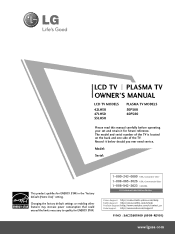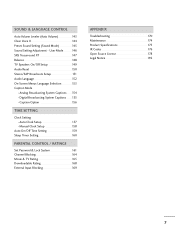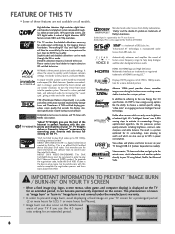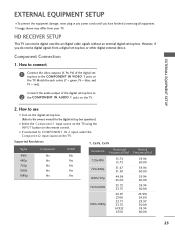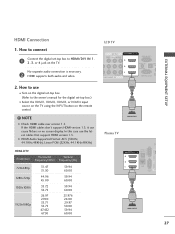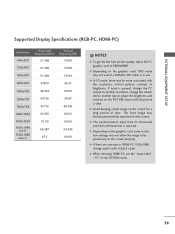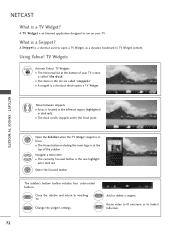LG 47LH50 Support Question
Find answers below for this question about LG 47LH50 - LG - 47" LCD TV.Need a LG 47LH50 manual? We have 2 online manuals for this item!
Question posted by deepakbongale on July 8th, 2012
How To Set Pal And Ntsc Systeem In Tunning Process
I had purchase LG 3d LCD but i am feacing some probem in tv tunning. how can i change NTSC system In to PAL
Current Answers
Related LG 47LH50 Manual Pages
LG Knowledge Base Results
We have determined that the information below may contain an answer to this question. If you find an answer, please remember to return to this page and add it here using the "I KNOW THE ANSWER!" button above. It's that easy to earn points!-
Broadband TV: Network Sharing Troubleshooting - LG Consumer Knowledge Base
...Troubleshooting TV -> Plasma TV Liquid Crystal Display (LCD) Television: Activating Netflix LCD Terminology: Response Time Television ...panel). / LCD TV Broadband TV: Network Sharing Troubleshooting When you click on network in the permissions section make certain [File Sharing] is set to "On", [Public folder sharing] is set to "On (read only)," and that [Password protected sharing] is set... -
Plasma Display Panel (PDP) - LG Consumer Knowledge Base
... tint depending on store shelves: the plasma flat panel display. Each pixel is to illuminate tiny ...the cell. These televisions have wide screens, comparable to the largest CRT sets, but they do...television is improved. When the electron falls back to release ultraviolet photons. Article ID: 2238 Last updated: 02 Sep, 2008 Views: 3577 Cleaning your Plasma/LCD TV... -
Z50PX2D Technical Details - LG Consumer Knowledge Base
...panel, 8000:1 contrast ratio, 3D YC comb filter, 3:2 pulldown detection and reversal Connections: Composite (1 in, 1 out), S-Video (2 in), (1 in), RF (2 in NTSC and ATSC (hi-def) tuners; This results in high-definition (ATSC) and 181-channel standard broadcast (NTSC) tuners. Television: No Power ATTACHING THE TV... your Plasma/LCD TV Screen HDMI ... cinema video processing feature detects ...
Similar Questions
How To Remove A Stand From A 47 Lg Tv.
(Posted by rickcook2000 1 year ago)
What Number Do I Set My Set Id #to??i Have An Lg 32lx4dc Tv Please Help!
(Posted by sjairish 8 years ago)
I Need A Stand For My Lg M4201c-ba - Lg - 42' Lcd Flat Panel
I need a stand for my LG M4201C-BA LG 42"
I need a stand for my LG M4201C-BA LG 42"
(Posted by carynb62 9 years ago)
Where Can I Get Only The Base/pedestal For My Lg 32lh20r-ma?? Please Help
where can i get only the base/pedestal for my LG 32LH20R-MA?? PLEASE HELP
where can i get only the base/pedestal for my LG 32LH20R-MA?? PLEASE HELP
(Posted by mayrab777 11 years ago)
2009 Lg 47lh50 Won't Turn On
Just moved to new home and took speacal care to move tv to new house and the TV won't turn on. No li...
Just moved to new home and took speacal care to move tv to new house and the TV won't turn on. No li...
(Posted by bpfnattx 11 years ago)