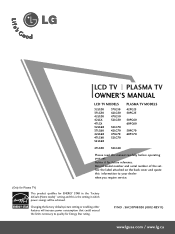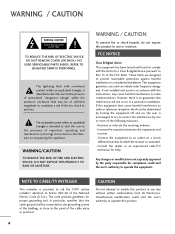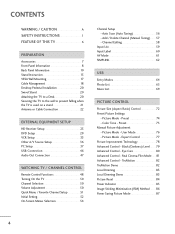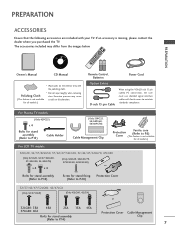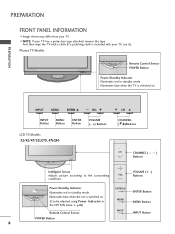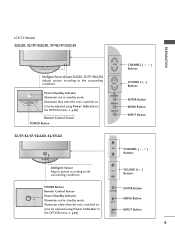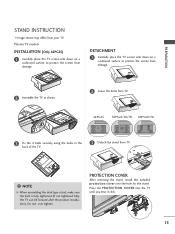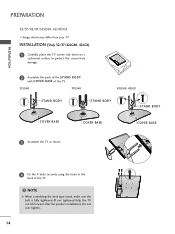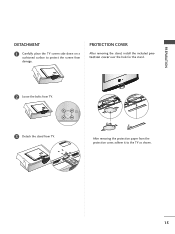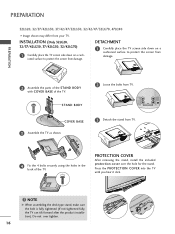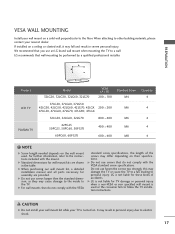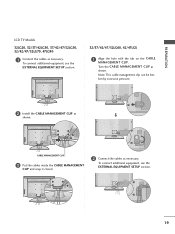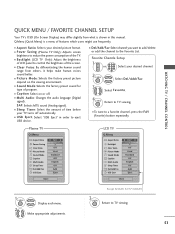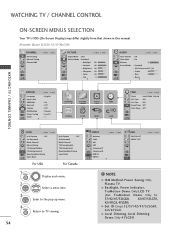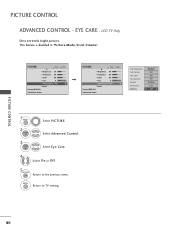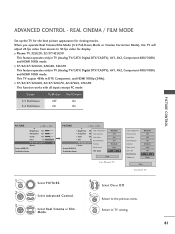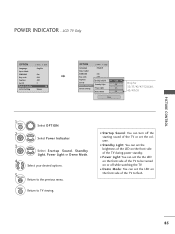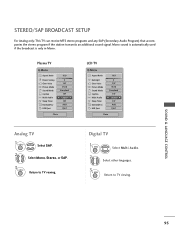LG 47LG70 Support Question
Find answers below for this question about LG 47LG70 - LG - 47" LCD TV.Need a LG 47LG70 manual? We have 2 online manuals for this item!
Question posted by Larryejordan2013 on September 13th, 2014
How To Remove Swivel Stand 47lg70-ua
Current Answers
Answer #1: Posted by BusterDoogen on September 13th, 2014 8:42 AM
I hope this is helpful to you!
Please respond to my effort to provide you with the best possible solution by using the "Acceptable Solution" and/or the "Helpful" buttons when the answer has proven to be helpful. Please feel free to submit further info for your question, if a solution was not provided. I appreciate the opportunity to serve you!
Related LG 47LG70 Manual Pages
LG Knowledge Base Results
We have determined that the information below may contain an answer to this question. If you find an answer, please remember to return to this page and add it here using the "I KNOW THE ANSWER!" button above. It's that easy to earn points!-
Different Models of LCD's 30" to 42" (continued) - LG Consumer Knowledge Base
...Stand Article ID: 2946 Last updated: 25 Sep, 2008 Views: 10050 Different Models of LCD's 30" to picture improvement. LG L30W26 Liquid Crystals (continued) TV:LCD: Terminology LCD... and removable speakers. / LCD TV Different Models of LCD's NetCast Network Install and Troubleshooting Television: Activating Vudu HDTV: How can I use the television as ... -
VIDEO Stand Installation/ Removal: 42PG 50PG 60PG - LG Consumer Knowledge Base
.... Loose the bolts from TV Installation: Carefully place the TV screen side down on a cushioned surface to protect the screen from abrasion of the tightening part of the TV. If you hear it click. Protection Cover: After removing the stand, install the included protection cover over the hole for instant streaming Plasma Display Panel (PDP) What is fully... -
Z50PX2D Technical Details - LG Consumer Knowledge Base
...brightness panel, ...Stand Installation/ Removal: 42PG 50PG 60PG HDTV: How do I use the television...Box Plasma TV, remote control (with stand...LCD screens), and easy placement due to control other devices? The non-degraded signal reduces flicker and leads to the screen. High Brightness;HDMI with optional mounting kit). HDMI uses HDCP copy protection. Television: No Power ATTACHING THE TV...
Similar Questions
Tried removing power and then adding power and no effect
LG 47LG70 - LG - 47" LCD TV,It powers on just fine and the blacklight works but there's no picture, ...
There are no "4 screws" to be removed as suggested by some answers.
LCD tv automatically reboots and goes blank after 5 -10 mins,Looking for a working mother board 32LG...
I need a stand body and cover base for an LG TV model 32LG30