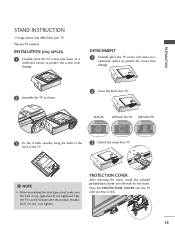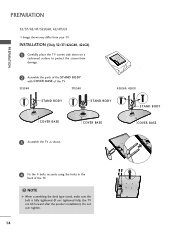LG 32LG30 Support Question
Find answers below for this question about LG 32LG30 - LG - 32" LCD TV.Need a LG 32LG30 manual? We have 2 online manuals for this item!
Question posted by patruggirello on March 3rd, 2013
Stand Body And Cover Base
Current Answers
Answer #1: Posted by tintinb on March 30th, 2013 5:41 PM
- http://www.tvpartsguy.com/servlet/the-8824/LG-32LG30-dsh-UD-STAND--fdsh-/Detail
- http://www.tvpartsguy.com/servlet/the-10218/LG-32LG30-dsh-UD-STAND--fdsh-/Detail
Read the user's manual to learn how to assemble the stand.
http://www.helpowl.com/manuals/LG/32LG30/17480
If you have more questions, please don't hesitate to ask here at HelpOwl. Experts here are always willing to answer your questions to the best of our knowledge and expertise.
Regards,
Tintin
Related LG 32LG30 Manual Pages
LG Knowledge Base Results
We have determined that the information below may contain an answer to this question. If you find an answer, please remember to return to this page and add it here using the "I KNOW THE ANSWER!" button above. It's that easy to earn points!-
LCD Overview - LG Consumer Knowledge Base
... example, the 30" inch LCD has more fluorescent lamps than normal (16 lamps) and some new user functions like; They are module level repair in function and internal layout with the exception of warranty. Screen Saver, Picture Format, Zoom, Picture Position, and a VCR jitter removal feature. LCD Overview 1) Overview All LCD TV models are similiar... -
Washing Machine: How can I save my preferred settings? - LG Consumer Knowledge Base
...; LG Knowledge Base Search: French 3-Door -- Double Wall Oven -- Gas Range -- Window -- Floor Standing -- LCD TV -- LCD Projection -- Digital Transition Information Home Theater Audio -- Custom program location on . 2. Press the "start" button. Single Wall Oven Cook Top -- CUSTOM PROGRAM (available on some models) allows you... -
PREPARATION: For 26LG30 - LG Consumer Knowledge Base
... of the STAND BODY with COVER BASE of the TV. Excellent Very Good Good Fair Poor Add comment PREPARATION: For 26LG30 Carefully place the TV screen side down on a cushioned surface to friend Views: 416 Comments: 0 Prev Next Terminology LCD versus CRT Others in the back of the TV. Different Models of LCD's HDTV: How can I use the television as shown...