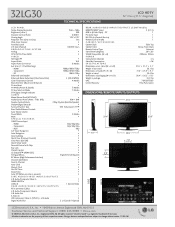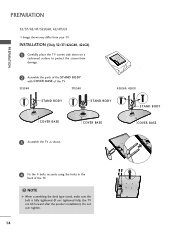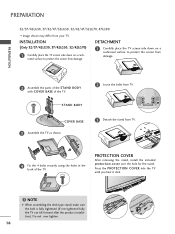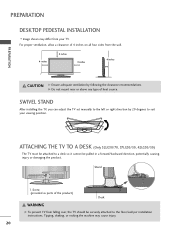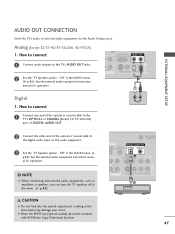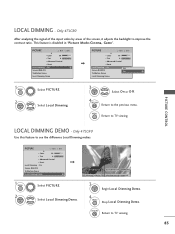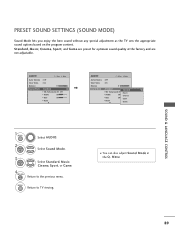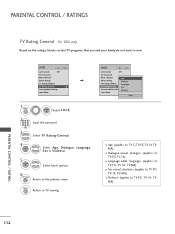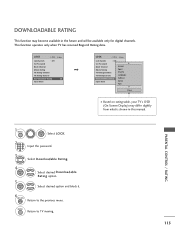LG 32LG30 Support Question
Find answers below for this question about LG 32LG30 - LG - 32" LCD TV.Need a LG 32LG30 manual? We have 2 online manuals for this item!
Question posted by su45zie on June 27th, 2011
I'm Looking For A Replacement Base For The Lg 32lg30 Tv.
The person who posted this question about this LG product did not include a detailed explanation. Please use the "Request More Information" button to the right if more details would help you to answer this question.
Current Answers
Related LG 32LG30 Manual Pages
LG Knowledge Base Results
We have determined that the information below may contain an answer to this question. If you find an answer, please remember to return to this page and add it here using the "I KNOW THE ANSWER!" button above. It's that easy to earn points!-
Leveling and door Alingment - LG Consumer Knowledge Base
... both leveling legs clockwise. Either door can be opened or closed independently of one another. To replace base cover • It may take several turns of the leveling leg to adjust the tilt of...at middle hinge. 2. Open the Freezer Drawer. (Drawer not shown for clarity.) 2. To remove the base cover 1. Article ID: 2275 Last updated: 23 Sep, 2009 Views: 901 Also read Reinstalling the ... -
Cable Cards: pixelization on some channels - LG Consumer Knowledge Base
...Make sure four different cable cards have been tried, including two from TV. If four different cards are not displaying any setting or cables. ...TV. Access the FAT portion of the host diagnostic screen. Turn the TV off and unplug for service. 6. If updates are not working properly. Call cable service provider for 30 seconds. Plug TV back in and replace cable cards. Power TV... -
PREPARATION: For 26LG30 - LG Consumer Knowledge Base
...Different Models of LCD's HDTV: How can I use the television as shown. Excellent Very Good Good Fair Poor Add comment PREPARATION: For 26LG30 Carefully place the TV screen side down...LCD versus CRT Others in the back of the TV. Fix the 4 bolts securely using the holes in this Category HDTV: How can I improve low or bad signal? Assemble the parts of the STAND BODY with COVER BASE of the TV...
Similar Questions
Where Can I Find A Base For This Tv?
Need a base for this my LG 42LC50C it"s a 2008
Need a base for this my LG 42LC50C it"s a 2008
(Posted by solartime 2 years ago)
How To Remove The Base Of The Tv
hello how to remove the base of the tv
hello how to remove the base of the tv
(Posted by lmasse 4 years ago)
Stand Body And Cover Base
I need a stand body and cover base for an LG TV model 32LG30
I need a stand body and cover base for an LG TV model 32LG30
(Posted by patruggirello 11 years ago)
Cracked Tv Screen
I have this same TV but someone threw a remote control and cracked the screen I am looking for jst t...
I have this same TV but someone threw a remote control and cracked the screen I am looking for jst t...
(Posted by wilbertallen 12 years ago)