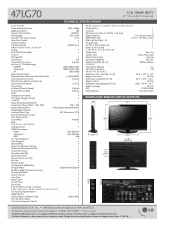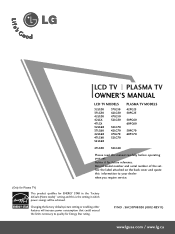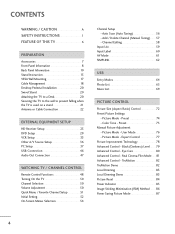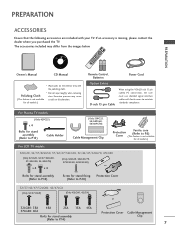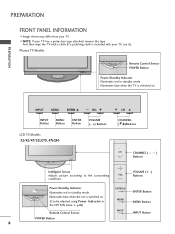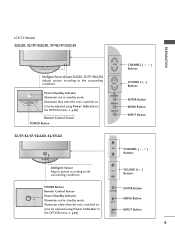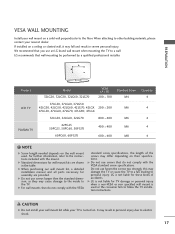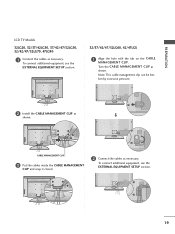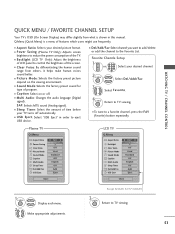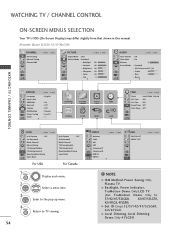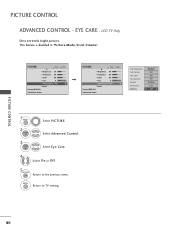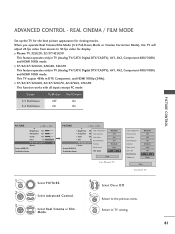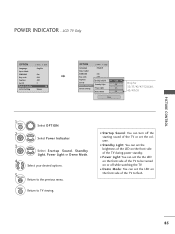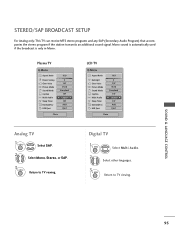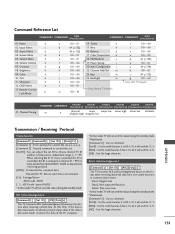LG 47LG70 Support Question
Find answers below for this question about LG 47LG70 - LG - 47" LCD TV.Need a LG 47LG70 manual? We have 2 online manuals for this item!
Question posted by Cad6601 on July 19th, 2014
47lg70 Menu Issues
Current Answers
Answer #1: Posted by helpowlcom16481 on July 26th, 2014 3:12 PM
Fortunately, they are controlled by a sub-board that can be unplugged without affecting the rest of the TV's functions. If you have a phillips screwdriver, take the back off of your TV and unplug the buttons.
I've attached a picture of the header to unplug. Good luck!
Supporting Image
You can click the image below to enlargeRelated LG 47LG70 Manual Pages
LG Knowledge Base Results
We have determined that the information below may contain an answer to this question. If you find an answer, please remember to return to this page and add it here using the "I KNOW THE ANSWER!" button above. It's that easy to earn points!-
What type of antenna should I use? - LG Consumer Knowledge Base
... channels above the TV and aimed towards the broadcast tower. Antenna Location For an indoor antenna, it will reduce the signal some antennas that had the round antenna and the two retractable straight antennas? Full HD Television recording issues Television: Activating Netflix The round or flat multi-directional type are typically rated to work very well... -
What type of antenna should I use? - LG Consumer Knowledge Base
... the signal worse by pressing Menu on the remote and choosing Setup->Manual Tuning. For a whole-house antenna, the Double Bowtie (DB) type and Hoverman types work best within 30 miles of... up to 50, and DB8 up Television Picture Color What is short. The round or flat multi-directional type are three main types of DB antennas. We recommend using a passive antenna indoors, not an ... -
Plasma Display Panel (PDP) - LG Consumer Knowledge Base
...televisions have a slightly colored glow. Consequently, any big-screen CRT television is produced by lighting up different areas of tiny cells positioned between the glass plates, on store shelves: the plasma flat panel...changes very quickly. It does this , LG Plasma panels...picture a slight tint depending on the inside a large glass tube. These televisions.../LCD TV...
Similar Questions
I recently purchased a Brookstone remote to use with my TV. However the listed code to connect to a ...
LG 47LG70 - LG - 47" LCD TV,It powers on just fine and the blacklight works but there's no picture, ...
When power on the Tv after 3 or 4 minutes its switched off and restart again and again it switch off...
im trying to get netflix ln my tv
I turned my LG Scarlet LCD TV off via the remote then around 60 minutes later tuned it back on and t...