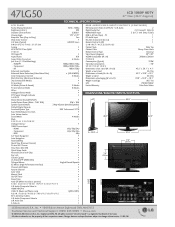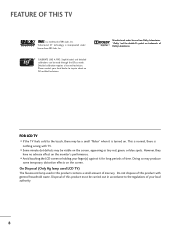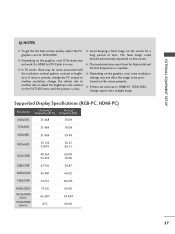LG 47LG50 Support Question
Find answers below for this question about LG 47LG50 - LG - 47" LCD TV.Need a LG 47LG50 manual? We have 2 online manuals for this item!
Question posted by tuneasy on June 12th, 2012
47lg50 Has Menu Screen Popping Up By Itself Any Suggestion Besides Unplugging
The person who posted this question about this LG product did not include a detailed explanation. Please use the "Request More Information" button to the right if more details would help you to answer this question.
Current Answers
Answer #1: Posted by TVDan on June 12th, 2012 11:54 AM
press on the buttons on the TV to see if they all feel the same. sometimes one might be slightly jammed or the switch maybe is damaged. Also make sure you don't have a remote with a stuck button and lastly ensure you haven't add a energy saving light in the area that can drown out the remote sensor on the TV (neon's can do it too).
TV Dan
Related LG 47LG50 Manual Pages
LG Knowledge Base Results
We have determined that the information below may contain an answer to this question. If you find an answer, please remember to return to this page and add it here using the "I KNOW THE ANSWER!" button above. It's that easy to earn points!-
Pairing Bluetooth Devices LG Rumor 2 - LG Consumer Knowledge Base
...keypad to "Pair with the device. on the option to access the main menu. Once inside the menu screen, select the " T ools " menu. 2. For this prompt is displayed, consult the owner's manual for the device...to LG Bluetooth stereo speakers (MSB-100). 4. Exit the menu screens and you wish to find Consult the owner's manual for use to pair must be complete. -
Improving signal strength on the digital converter box. - LG Consumer Knowledge Base
...If an outdoor antenna is used help may be retained and only new channels will appear on screen, adjust your converter box to that channel and press the [Signal] button on the digital converter... may be too weak to provide stable picture and sound for that were not found from setup menu screen highlight the [EZ Add] and perform a scan. Step 1: Scan for . What can be used ... -
Cable Cards: Not getting some premium channels - LG Consumer Knowledge Base
... TV Menu; *Note- Access the Conditional Access screen. Make sure four different cable cards have been tried, included two from the cable provider. do not attempt to TV. If the carrier is not a product or cable card defect. Check the firmware update list. Not all LG models use a cable card.* Bring up the TV menu screen...
Similar Questions
47 Lg50-ua Power Cycling By Itself For About 15mins
my lg TV keeps power cycling by itself for up to 30 mins before staying on and also it won't stay in...
my lg TV keeps power cycling by itself for up to 30 mins before staying on and also it won't stay in...
(Posted by staceymann25 8 years ago)
How To Remove Menu From Screen Of Lg 47lg50 Tv
(Posted by bogegreg 10 years ago)
My Menu Screens Keep Flickering On And Off
I have excellent sound and picture quality , but the menu bars keep popping up, and the keys will no...
I have excellent sound and picture quality , but the menu bars keep popping up, and the keys will no...
(Posted by datguyquezz25 12 years ago)
Screen Went Blank. Sound Is On.
Video cables are good. Swap out with another TV. Cable box turned on and off. Same results. Help ?
Video cables are good. Swap out with another TV. Cable box turned on and off. Same results. Help ?
(Posted by krklandry 12 years ago)
Lg Lcd Tv 32lb4d Static 'pop' In Conjunction With Blank Screen; No Sound? Sugg?
(Posted by Anonymous-42079 12 years ago)