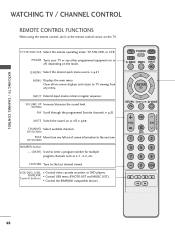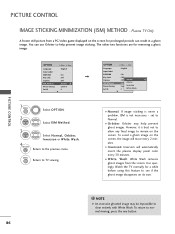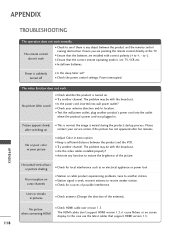LG 32LG30 Support Question
Find answers below for this question about LG 32LG30 - LG - 32" LCD TV.Need a LG 32LG30 manual? We have 2 online manuals for this item!
Question posted by datguyquezz25 on February 25th, 2012
My Menu Screens Keep Flickering On And Off
I have excellent sound and picture quality , but the menu bars keep popping up, and the keys will not change them, Whats wrong with it ?
Current Answers
Related LG 32LG30 Manual Pages
LG Knowledge Base Results
We have determined that the information below may contain an answer to this question. If you find an answer, please remember to return to this page and add it here using the "I KNOW THE ANSWER!" button above. It's that easy to earn points!-
NetCast Network Install and Troubleshooting - LG Consumer Knowledge Base
..." (Skip this by fluctuations or changes in a store will not let the TV join your modem, router, and TV. Make sure there are no guarantee... to find in the speed of poor video quality could also be labeled "Cat 5 Ethernet Cable". You ...menu and start screen without an error? Take what point you encounter a problem...Can you can 't Turn off the firewall in TV -> LCD TV LG TV... -
Channels missing on the HDTV. - LG Consumer Knowledge Base
... your broadcasts from an over the air digital television broadcasts, it may be necessary to verify that are available for the service plan, or to verify the channel lineup has not been changed. / TV Channels missing on screen, make adjustments with the antenna to increase the signal quality. Article ID: 6261 Last updated: 14 Sep... -
Z50PX2D Technical Details - LG Consumer Knowledge Base
...screen lifetime. The 30-watt stereo audio system (two 15-watt speakers) delivers ample sound...flicker and leads to an analog signal, it can I use the television... high brightness panel, 8000:1 contrast...sound (1/8"): 1 Tech Talk -- By eliminating conversion to a clearer picture. HDMI uses HDCP copy protection. Cleaning your Plasma/LCD TV Screen Television: No Power ATTACHING THE TV...
Similar Questions
My Fire Stick Stopped Working With This Model Tv. What Do I Need To Do?
What do I need to do to update my TV so that my fire stick will work with this model TV?
What do I need to do to update my TV so that my fire stick will work with this model TV?
(Posted by rjunemc67 7 years ago)
My Lg 32lg60 - Lg - 32' Lcd Tv. After About 10 To 15 Minutes Started Blinking.
my LG 32LG60 - LG - 32" LCD TV. after about 10 to 15 minutes started blinking. plz guide us. Picture...
my LG 32LG60 - LG - 32" LCD TV. after about 10 to 15 minutes started blinking. plz guide us. Picture...
(Posted by shyamgupta838383 9 years ago)
Black Top And Bottom Borders On Tv Screen
How do I get rid of the black blocks at the top and bottom of the tv. The commercials are full scree...
How do I get rid of the black blocks at the top and bottom of the tv. The commercials are full scree...
(Posted by boland4768 12 years ago)
While Watching Picture On My Lcd Tv Screen'this Functioin Is Not Available Now'.
lg lcd tv model no 26LH20R. remote not working in the day time.with out operating the remote in tv a...
lg lcd tv model no 26LH20R. remote not working in the day time.with out operating the remote in tv a...
(Posted by venkisuma101 12 years ago)