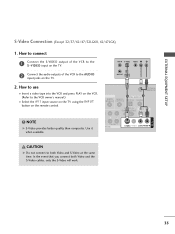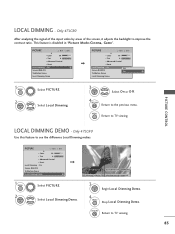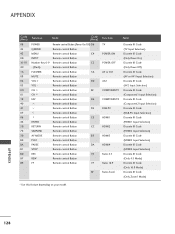LG 32LG30 Support Question
Find answers below for this question about LG 32LG30 - LG - 32" LCD TV.Need a LG 32LG30 manual? We have 2 online manuals for this item!
Question posted by rjunemc67 on December 29th, 2016
My Fire Stick Stopped Working With This Model Tv. What Do I Need To Do?
Current Answers
Answer #1: Posted by BusterDoogen on December 29th, 2016 10:31 AM
These are the steps for factory resetting of remote.
After that is done the remote will pair with fire Tv device.
If the remote doesn't pair automatically, press and hold the Home button for at least five seconds to make it discoverable so the device can try pairing again.
Note that the pairing will make the remote inactive for 2 minutes while in pairing mode. Removing the batteries will not shorten this inactive time.
I hope this is helpful to you!
Please respond to my effort to provide you with the best possible solution by using the "Acceptable Solution" and/or the "Helpful" buttons when the answer has proven to be helpful. Please feel free to submit further info for your question, if a solution was not provided. I appreciate the opportunity to serve you!
Related LG 32LG30 Manual Pages
LG Knowledge Base Results
We have determined that the information below may contain an answer to this question. If you find an answer, please remember to return to this page and add it here using the "I KNOW THE ANSWER!" button above. It's that easy to earn points!-
LCD Overview - LG Consumer Knowledge Base
... ID: 2897 Views: 619 LCD Terminology: Contrast Ratio Television: Activating Netflix Media Sharing and DLNA Setup on a LG TV Broadband TV Netflix connection LG Broadband TV Wireless Connectivity Options For example, the 30" inch LCD has more fluorescent lamps than normal (16 lamps) and some new user functions like; LCD Overview 1) Overview All LCD TV models are similiar in and... -
HDTV: How can I improve low or bad signal? - LG Consumer Knowledge Base
... sales associate which antennas perform well in TV -> Plasma TV LCD Terminology: Tuning Systems Television Picture Color Liquid Crystals (continued) Channels missing.... on the remote control. Make sure the connection is needed. If the antenna you are in the room. Check ...If your location. Article ID: 6344 Last updated: 25 Feb, 2010 Views: 917 HDTV: How can skip, break into ... -
Which LCDs have IPS panels? - LG Consumer Knowledge Base
/ LCD TV Which LCDs have IPS panels? LG displays over 26" use VA. Broadband TV: Network Sharing Troubleshooting Broadband TV: Network Troubleshooting Article ID: 6483 Views: 212 3D Requirements & FAQs LCD Projection Broadband TV Netflix connection Television: No Power How does TruMotion affect the frame rate? Some 26" models use IPS panels. Smaller screens use TN type panels.
Similar Questions
My 37LG500H sreen will shut off after random amounts of time, after I unplug it then replug it it'll...
I need a stand for my LG M4201C-BA LG 42"
My remote won't work and it's not the baTTERIES. MY DIRECTV REMOTE ALSO WON'T WORK ON THE TV. ANY ID...