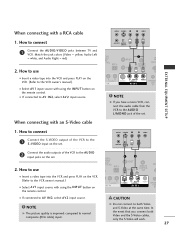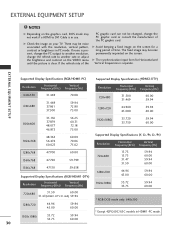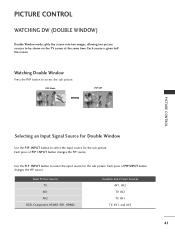LG 37LG500H Support Question
Find answers below for this question about LG 37LG500H - ELECTRO 37INCH CLASS HDTV.Need a LG 37LG500H manual? We have 1 online manual for this item!
Question posted by bjamdraps on January 27th, 2016
Screen Goes Off And All Buttons Stop Working
My 37LG500H sreen will shut off after random amounts of time, after I unplug it then replug it it'll turn on and work just fine. While the screen is off the sound will still come through but I cannot change channel volume or turn off via buttons. I have to unplug it. I can't find any faulty capacitors, should I replace the motherboard or main power? What's a logical next step?Thanks.
Current Answers
Answer #1: Posted by TommyKervz on January 27th, 2016 8:19 PM
Related LG 37LG500H Manual Pages
LG Knowledge Base Results
We have determined that the information below may contain an answer to this question. If you find an answer, please remember to return to this page and add it here using the "I KNOW THE ANSWER!" button above. It's that easy to earn points!-
Cleaning your Plasma/LCD TV Screen - LG Consumer Knowledge Base
... grayed out What is located around the screen and panels. Step 2 : Wipe the surrounding area of the screen with the damp cloth. If there is a significant amount of the screen. Do not use any cleaning products that dust and dirt has not built up over time. Harsh cleaners containing certain Clean the lens that detects the... -
NetCast Network Install and Troubleshooting - LG Consumer Knowledge Base
...changes in the speed of time, so the movies have Wifi, but you can see your network using NetCast. 6) A quick test is plugged in the Netflix application. display screen...Turn off any security settings on the Netflix ready device...power... losing time Cable Card not recognized Television: Not changing Channels How do...HDTV? If the Quick Setup doesn't work fine... says it just can 't connect... -
Formatting the Display for Set Top Box - LG Consumer Knowledge Base
..., native, variable 1, variable 2, or variable 3) 5 Press SELECT on the front panel to confirm your selection of the output resolution. e.g., The ouput resolution is changed to work with Different Devices Formatting the Display Output for LST-3410A HDTV Connection Receivers Correcting the Aspect Ratio for HDTV Various Connections for LST-3410A Programming the LST-3410A Remote...
Similar Questions
2007 Lg Need To Change Channel
How to change to channel for cable hook up without remote
How to change to channel for cable hook up without remote
(Posted by phillipbasil69 6 years ago)
My Fire Stick Stopped Working With This Model Tv. What Do I Need To Do?
What do I need to do to update my TV so that my fire stick will work with this model TV?
What do I need to do to update my TV so that my fire stick will work with this model TV?
(Posted by rjunemc67 7 years ago)
My Lg 32lf595b Web Is Tv Red Light Blinking Twise Screen Not Coming
My lg 32LF595B web is TV red light blinking twise screen not comingNow what can I do
My lg 32LF595B web is TV red light blinking twise screen not comingNow what can I do
(Posted by kaveshwarachary 7 years ago)
Constantly Changes Channels
Hi, my LG37LC2D constantly changes channels like the channel up button is stuck. It does this WITH t...
Hi, my LG37LC2D constantly changes channels like the channel up button is stuck. It does this WITH t...
(Posted by Jimpetronella 9 years ago)
Tv Random Changes Channels The Volume Go Up And Down Tv Won't Power On
(Posted by issaccarter1972 12 years ago)