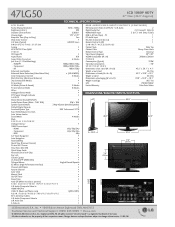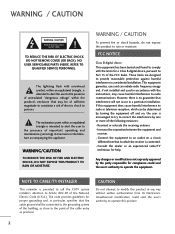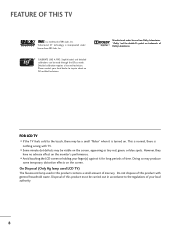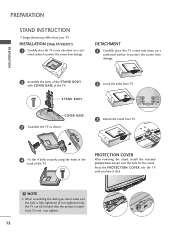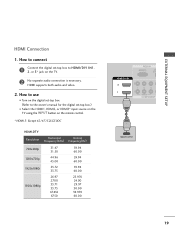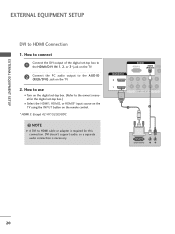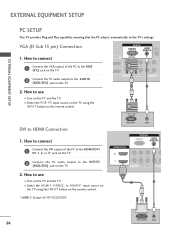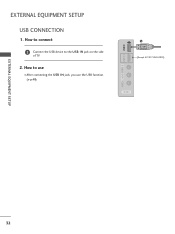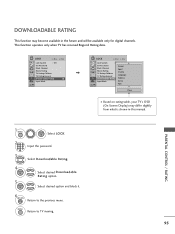LG 47LG50 Support Question
Find answers below for this question about LG 47LG50 - LG - 47" LCD TV.Need a LG 47LG50 manual? We have 2 online manuals for this item!
Question posted by jobet on April 30th, 2014
How To Take The Base Off Of 47lg50
The person who posted this question about this LG product did not include a detailed explanation. Please use the "Request More Information" button to the right if more details would help you to answer this question.
Current Answers
Related LG 47LG50 Manual Pages
LG Knowledge Base Results
We have determined that the information below may contain an answer to this question. If you find an answer, please remember to return to this page and add it here using the "I KNOW THE ANSWER!" button above. It's that easy to earn points!-
LG TV Quick Setup Guide - LG Consumer Knowledge Base
... may vary based upon the model. Article ID: 6438 Last updated: 24 Feb, 2010 Views: 9328 Also read A/V Connection Guide What type of the owner's manual. Television: Noise/Audio... a red and white cable for illustration only. LG TV Quick Setup Guide HDMI is not available, move down the list in TV -> LCD TV Projection TV Plasma TV HDTV-Gaming-Lag 3D Requirements & Y A digital... -
Video:DVI - LG Consumer Knowledge Base
...maximize the quality of flat panel LCD and Plasma monitors. HDCP...might be a LCD, television, plasma panel, or projector ...DVI with HDCP Required that all new DVI inputs (non Computer Monitor) have HDCP Not all content will not display programming with HDCP Article ID: 3070 Views: 560 Also read TV:VIDEO: BOX HDMI TV:Video: Multipurpose Blu-ray TV:Video Connections:480i TV... -
Z50PX2D Technical Details - LG Consumer Knowledge Base
...signals 1000cd/m2 high brightness panel, 8000:1 contrast ratio, ...50-inch Zenith Z50PX2D EDTV-ready plasma television...Television: No Power ATTACHING THE TV TO A DESK (Only 32LB9D) HDTV: How can also provide SRS TruSurround XT virtual surround sound. measures 55.1 x 32.3 x 12.4 inches (WxHxD) with DVI sources but includes digital audio. It offers the following fields. Cleaning your Plasma/LCD TV...
Similar Questions
47 Lg50-ua Power Cycling By Itself For About 15mins
my lg TV keeps power cycling by itself for up to 30 mins before staying on and also it won't stay in...
my lg TV keeps power cycling by itself for up to 30 mins before staying on and also it won't stay in...
(Posted by staceymann25 8 years ago)
Would You Happen To Have The Stand/base For The 32lg40 Ug Tv?
Would you happen to have the stand/base for the 32LG40 UG TV? I threw mine away and now instead of h...
Would you happen to have the stand/base for the 32LG40 UG TV? I threw mine away and now instead of h...
(Posted by delj46559 9 years ago)
How To Remove Menu From Screen Of Lg 47lg50 Tv
(Posted by bogegreg 10 years ago)
47lg50 Tv Has No Audio After Power Outage
(Posted by angie2424 10 years ago)
I Need A Base Stand For A Lg 32lc7d Flat Screen Tv
I NEED A BASE STAND FOR A LG 32LC7D FLAT SCRREN TV DO YOU HAVE ANY FOR SALE.
I NEED A BASE STAND FOR A LG 32LC7D FLAT SCRREN TV DO YOU HAVE ANY FOR SALE.
(Posted by KENDRICKINEZ 12 years ago)