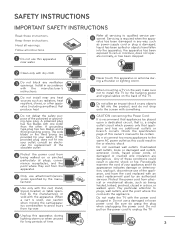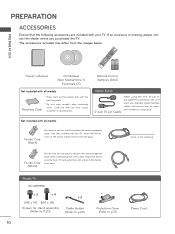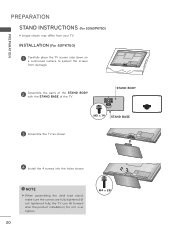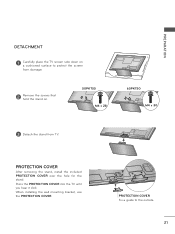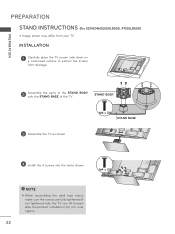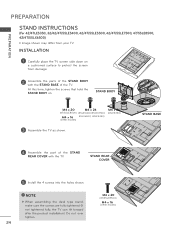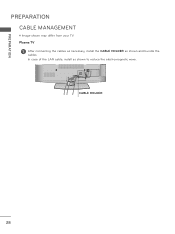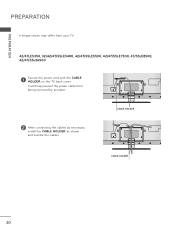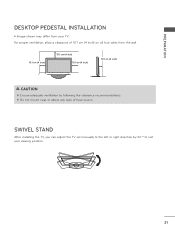LG 47LE8500 Support Question
Find answers below for this question about LG 47LE8500.Need a LG 47LE8500 manual? We have 3 online manuals for this item!
Question posted by jnfaustino on June 24th, 2014
How Do I Install Pedestal To Tv
The person who posted this question about this LG product did not include a detailed explanation. Please use the "Request More Information" button to the right if more details would help you to answer this question.
Current Answers
Answer #1: Posted by waelsaidani1 on June 24th, 2014 6:13 AM
Hello visit the page below and scroll down to INSTALLING A PEDESTAL BASE OR A STACKING KIT for instructions http://www.lg.com/us/support/answers/washers/optimal-setup#installingpedestal
Related LG 47LE8500 Manual Pages
LG Knowledge Base Results
We have determined that the information below may contain an answer to this question. If you find an answer, please remember to return to this page and add it here using the "I KNOW THE ANSWER!" button above. It's that easy to earn points!-
Different Models of LCD's 30" to 42" (continued) - LG Consumer Knowledge Base
... Built-in ATSC tuner. / LCD TV Different Models of LCD's NetCast Network Install and Troubleshooting Television: Activating Vudu HDTV: How can I use the television as a PC monitor? It also ...a built-in tuner but has advanced features like split-screen. Liquid Crystals (continued) TV:LCD: Terminology LCD Terminology: Viewing Angle to picture improvement. DU-37LZ80 42" Integrated HDTV... -
Television: Noise/Audio problems - LG Consumer Knowledge Base
... or mixed, depending on English. 5. If no audio. Article ID: 6393 Views: 4103 How do I use monitor out for front sound. Download Instructions Using the TV as necessary. Bad cables may cause an audio problem. 6. / TV Television: Noise/Audio problems 1. Make sure cables are properly installed. -
Recording Issues: Instant Record - LG Consumer Knowledge Base
...HD NetCast Network Install and Troubleshooting Television Aspect Ratio Using the TV as a center channel speaker. The Hard Drive may require service. If the unit does not record, TV may need to... on the remote control and front panel. If only some channels 3D Requirements & / TV Recording Issues: Instant Record 1. CP0 means that program can be locked up. If nothing is...
Similar Questions
How Do I Install A Table Mount To The Tv.
I have a LG47LE5400 tv and I have lost my manual and need to know how to install a base mount to the...
I have a LG47LE5400 tv and I have lost my manual and need to know how to install a base mount to the...
(Posted by vanhynings 11 years ago)
Hello
I Stupidly Tried To Have Usb Enable In My Tv
I Installed V 3.15.00 F
I stupidly tried to have usb enable in my LG50pk250 tv I installed v 3.15.00 Firmware recomended in ...
I stupidly tried to have usb enable in my LG50pk250 tv I installed v 3.15.00 Firmware recomended in ...
(Posted by sergiovitali 12 years ago)
Stand
I was trying to locate where to purchase a swivel stand, or any stand for this TV. I have the wall m...
I was trying to locate where to purchase a swivel stand, or any stand for this TV. I have the wall m...
(Posted by xelitex 12 years ago)